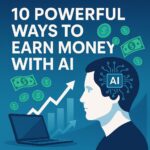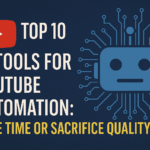If you haven’t explored these 12 AI tools yet, you’re missing out on the exact shortcuts smart professionals are using to save time, earn faster, and work smarter in 2025.

Artificial Intelligence is no longer a futuristic concept — it’s a present-day advantage. Whether you’re a student, developer, content creator, or entrepreneur, AI tools can dramatically reduce the time you spend on routine tasks and multiply your output.
Here are 12 powerful AI tools that can help you build, create, automate, and grow faster than ever before — along with real examples of how each one can be used.
1. Replit AI – Your Instant Coding Assistant
What it does:
Replit AI is a real-time coding companion that helps you write, fix, and run code in multiple languages directly in your browser.
How I used it:
I typed: “Create a BMI calculator in Python”
It instantly generated the entire code with logic and even showed the output. No setup, no errors — just results.
2. Google AI Studio – Build AI Experiences Without a Backend
What it does:
Google AI Studio is an advanced playground for creating AI apps and experiences without needing a complex backend setup.
How I used it:
Prompt: “Design a news summarizer using JavaScript”
The tool returned clean, structured code that fetches real headlines and gives concise summaries. Quick and functional.
3. Create.xyz – Turn Your Prompts into Working Apps
What it does:
Create.xyz takes your simple idea and turns it into a fully working web-based AI app with a user interface.
How I used it:
Prompt: “An AI that gives personalized workout tips based on age and goals”
It returned a live app with a form, inputs, and smart suggestions. No coding required from my side.
4. OpenDevin – AI Developer That Codes with You
What it does:
OpenDevin acts like a virtual full-stack developer. It writes, edits, and explains your code in a collaborative environment.
How I used it:
Prompt: “Create a full-stack to-do app using Next.js”
The AI laid out the file structure, frontend, backend logic, and even explained each part of the code.
5. AgentGPT – Autonomous Task Solver
What it does:
AgentGPT launches agents that can plan and execute tasks independently, step-by-step, based on your goal.
How I used it:
Prompt: “Find the best content niches for affiliate marketing in 2025”
It carried out deep research, summarized trends, and built a niche list with data sources — all autonomously.
6. AutoGPT – Multi-Step Task Execution
What it does:
AutoGPT is an advanced autonomous AI that completes complex objectives using multiple steps and tools.
How I used it:
Prompt: “Develop a complete digital marketing plan for a new fitness brand”
It created a timeline, content calendar, SEO strategy, and ad ideas — without me guiding it every step.
7. Notion AI – Organize Thoughts Like a Pro
What it does:
Notion AI turns rough notes into structured documents — summaries, lists, emails, and more — all inside Notion.
How I used it:
I pasted messy meeting notes and asked: “Convert to action items with deadlines”
It formatted everything beautifully — tasks, priorities, dates — ready to share with the team.
8. Claude AI – Long-Context Writing Expert
What it does:
Claude by Anthropic can handle long documents (up to 50K words) for writing books, research, or analyzing large files.
How I used it:
Prompt: “Write an eBook on time management for creators”
It produced a 10-chapter formatted eBook, complete with headers, summaries, and even suggested visuals.
9. DeepSeek Coder – Advanced AI Coding Model
What it does:
DeepSeek is a coding-focused AI ideal for building tools, web apps, and scripts, especially with precise technical prompts.
How I used it:
Prompt: “Build a comparison tool that evaluates two AI writing tools side by side”
It returned an HTML + JavaScript tool with a clean interface and working logic, perfect for embedding.
10. Poe by Quora – Multi-Model Chat in One Place
What it does:
Poe allows you to chat with multiple AI models (GPT-4, Claude, Gemini) in one place for writing, coding, or ideas.
How I used it:
I asked Gemini for trending topics, GPT-4 to draft content, and Claude to proofread — all within a single app.
11. Opus Clip – Turn Long Videos into Viral Shorts
What it does:
Opus Clip uses AI to analyze long videos and automatically create short, engaging clips with captions and highlights.
How I used it:
I uploaded a 20-minute podcast. It produced 5 dynamic reels with captions, auto zooms, and attention-grabbing edits — ready for YouTube Shorts or Instagram Reels.
12. You.com – AI-First Search Engine for Coders & Creators
What it does:
You.com provides smart, summarized search results — including code snippets, AI-generated answers, and tool suggestions.
How I used it:
Prompt: “Find top 5 free AI writing tools with pros and cons”
It generated a table with all the tools, benefits, limitations, and links — much faster than traditional search.
Final Thoughts: Turn Ideas Into Execution
Whether you’re building your first project, scaling a side hustle, or just exploring what’s possible — these AI tools aren’t just helpful, they’re transformative. The time you save and the quality you gain is unmatched.
Start with one tool that fits your workflow — and watch how fast you grow.
Frequently Asked Questions
Q1. Are these tools free to use?
Most tools offer free plans or trials. For advanced features, some offer paid subscriptions.
Q2. Do I need to know how to code to use these tools?
No. Tools like Create.xyz, Google AI Studio, Opus Clip, and Notion AI are beginner-friendly and require zero coding.
Q3. Can I use these tools on mobile?
Many of them are mobile-compatible, especially Notion AI, Poe, Opus Clip, and You.com.
Q4. Can these tools help me earn money?
Absolutely. You can build web tools, write blogs, automate client work, or start content channels using these tools.
Read Also more AI Tools:-
Best AI Voice Generator for Reels – Pros, Cons, and Everything You Need to Know
The AI Revolution Is Here—But Are You Missing Out on the Best Tools?
Top 10 AI Tools for YouTube Automation: Save Time or Sacrifice Quality?
Hi, I’m Santu Kanwasi, a passionate blogger with over 2 years of experience in content writing and blogging. I create original, informative, and engaging articles on a wide range of topics including news, trending updates, and more. Writing is not just my profession—it’s my passion. I personally research and write every article to ensure authenticity and value for my readers.
Whether you’re looking for fresh perspectives or reliable updates, my blog is your go-to source!