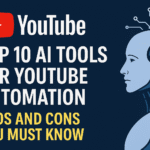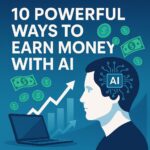Introduction: Why Everyone is Talking About AI Voice Generator for Reels
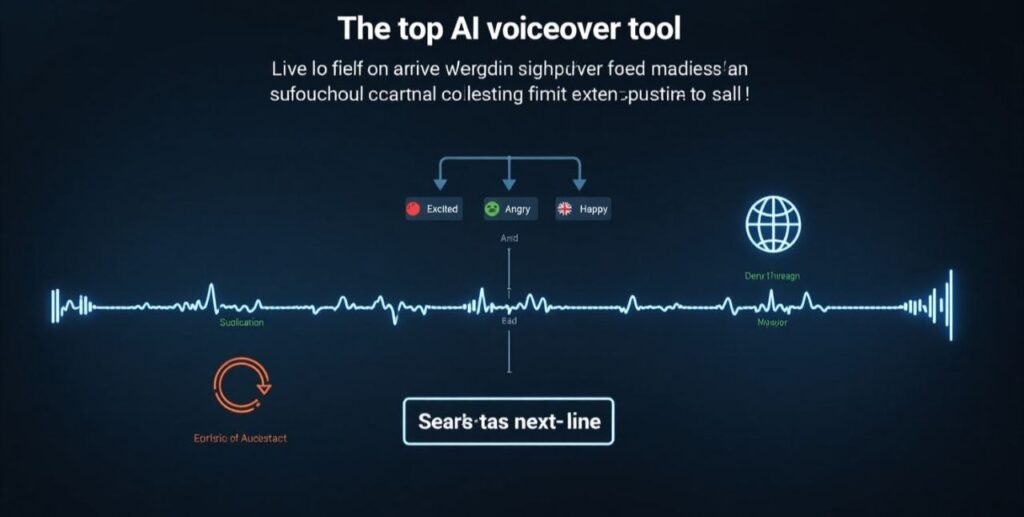
Short videos are now the center of attention on social media platforms. Whether it’s an Instagram reel, YouTube short, or Facebook story, grabbing the audience’s attention in a few seconds is the ultimate goal. And guess what often makes or breaks that success? The voice. Not every creator feels confident recording their own voice or has access to professional audio equipment. That’s where an AI voice generator for reels comes into play. With just a few clicks, you can generate clean, professional, and sometimes even emotionally engaging voiceovers. But how good are these tools really? Let’s dive deep into their pros, cons, and the best options out there for content creators like you.
Are AI Voice Generators Really Effective for Reels?
Let’s face it, even while AI voice tools seem amazing, many question whether they can really capture the emotional range of a human voice. The good news? The AI voice generators for reels that are available now are rather advanced. Tone changes, different accents, gender preferences, and even emotion-based storytelling are now supported by many. Depending on the sort of content, you may make the voice seem joyful, melancholy, serious, or animated. However, they are not perfect. AI may occasionally lack nuanced emotion, and a poorly written screenplay can make the voice seem robotic. Nevertheless, these tools are more than useful for explainer reels, memes, instructional films, and fast-paced content. They streamline your process and cut down on production time like never before.
Top Tools That Dominate the AI Voice Generator for Reels Market
Now that you know AI voice generators are useful, let’s look at the top tools that are worth your time. These platforms offer a great mix of features, voice quality, ease of use, and affordability.
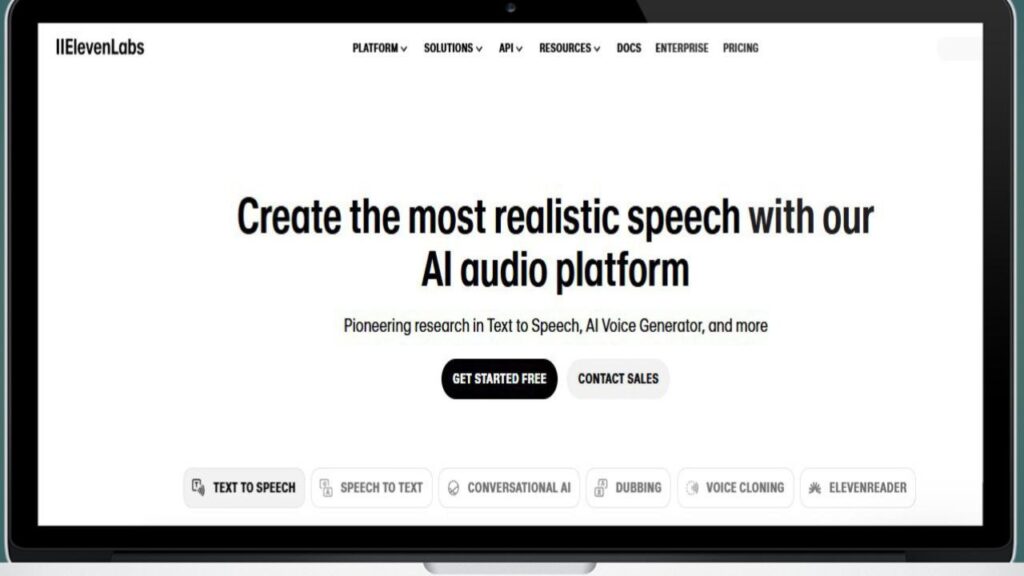
1. ElevenLabs
This tool has taken the AI voice market by storm. ElevenLabs uses advanced deep learning to offer hyper-realistic voices in various languages. It even lets you clone your own voice. It’s perfect for reels that require storytelling or emotional impact. However, if you’re just starting, the interface might feel a bit technical.
2. Murf.ai
Murf is a popular name for business-style content. With Murf, you get access to studio-quality voices and audio editing tools. It works great for reels in educational, motivational, or product-explainer categories. One drawback is that the emotional range is limited unless you choose premium voices.

3. Play.ht
Play.ht is user-friendly and ideal for creators who want fast results. It has an extensive library of AI voices, and you can download files in MP3 or WAV formats. While it’s great for short reels, it may lack voice customization options for creators who want deep emotional tones.
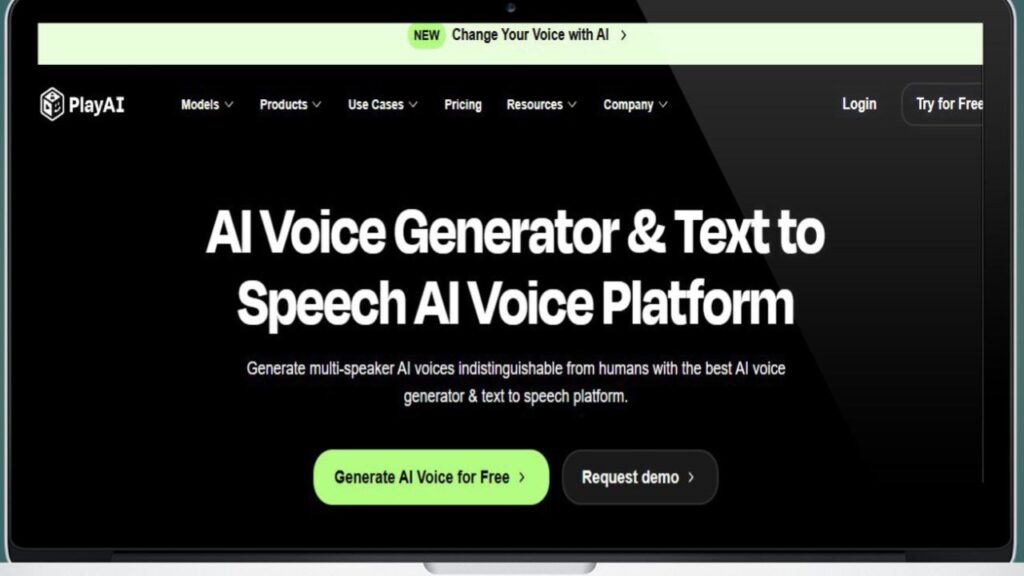
4. Synthesys
If you want both visual AI avatars and voices for your reels, Synthesys is a strong choice. It creates engaging videos using human-like voices and avatars, ideal for product showcases or tutorials. But the price point may be high for beginners.
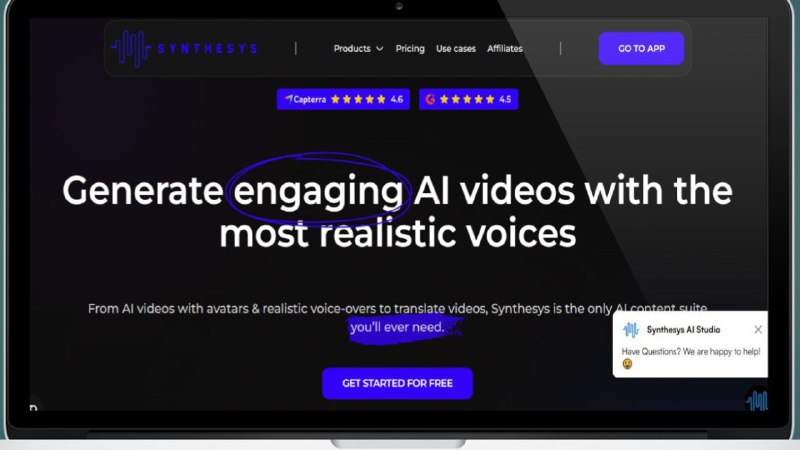
5. Lovo.ai
This rising star in the AI voice world is known for its versatility. Lovo.ai offers a good balance of emotion, language support, and ease of use. It’s particularly good for narrative-style content. However, sometimes rendering might be slow depending on your device’s specs.
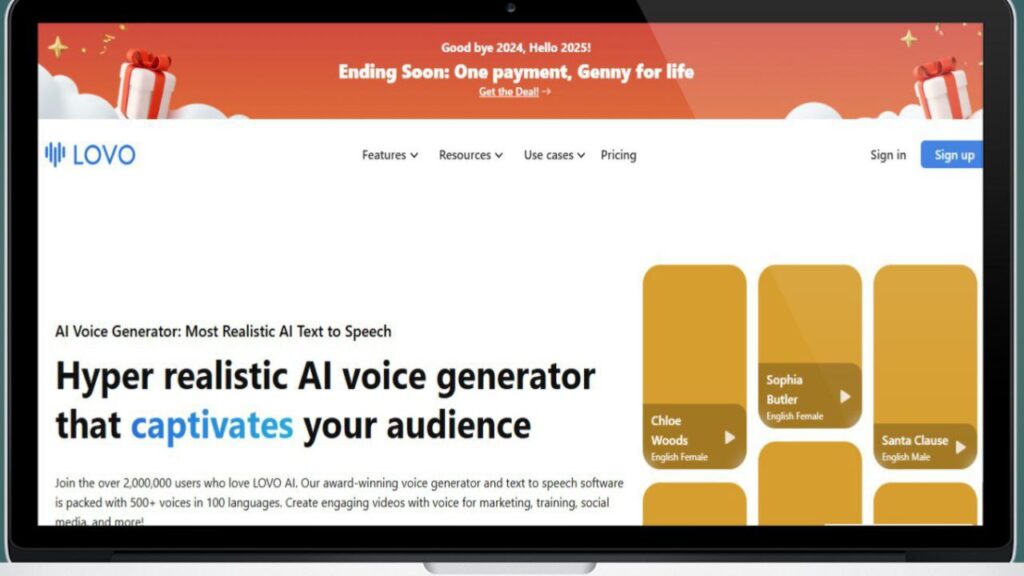
Are These Tools Free or Paid? Budget Considerations for AI Voice Generator for Reels
Let’s talk money. Most AI voice generator for reels platforms operate on a freemium model. That means you get a taste of their features for free—usually limited voices or restricted usage—and must pay for full access. For hobby creators, the free versions may be enough. But if you plan to post content regularly or professionally, you’ll probably need a subscription.
- ElevenLabs: Free basic plan; premium starts at $5/month.
- Murf.ai: Free preview, but exports require the $19/month plan.
- Play.ht: Offers both subscriptions and pay-per-use credit models.
- Lovo.ai: Starts at around $24/month for access to premium voices.
Paid plans offer better voice quality, full-length downloads, commercial usage rights, and often more expressive vocal tones. Investing in a good tool saves you time and helps you produce more impactful content.
How Does AI Voice Compare to Human Voice for Reels?
Let’s settle the debate: Is an AI voice generator for reels better than a human voice? The answer is nuanced. AI voices are super-efficient—they don’t get tired, they’re always available, and they pronounce words clearly. They also help you avoid retakes and background noise issues. But they might miss emotional nuances like sarcasm, humor, or empathy that a human voice delivers effortlessly. For content that needs a strong emotional hook—like storytelling, poetry, or drama—your own voice or a voice actor might still be the best option. For everything else, especially fast and fun content like memes, reviews, or product teasers, AI voices are more than good enough.
Pro Tips to Use AI Voice Generator for Reels Like a Pro
Having an AI voice tool is just half the battle; using it wisely is what truly makes your reel stand out. Here are some expert tips:
- Write your script conversationally: AI sounds better when the input text flows like real speech.
- Use punctuation smartly: Commas, periods, and ellipses guide the AI’s rhythm.
- Add background music: This masks minor AI imperfections and adds life to your video.
- Choose the right voice for your topic: A calm, mature voice works for education. A young, energetic voice suits meme reels.
- Limit voiceover to 30–60 seconds: Keep it crisp; your audience scrolls fast.
With a little testing and practice, you can make your AI-generated voiceovers indistinguishable from real ones.
The Future of AI Voice Generator for Reels – What to Expect Next
The world of AI voice is evolving fast. What we have now is just the beginning. In the near future, AI voice generator for reels platforms will likely include real-time voice-to-text sync, deeper emotional range, and even accent customization based on your audience’s region. Some tools are already testing multi-language delivery using the same voice model—perfect for creators who want to reach a global audience. We might even see AI tools that can mimic your exact voice in different languages! If you’re a content creator today, it’s wise to stay ahead by learning and mastering these tools before they become the norm.
FAQs About AI Voice Generator for Reels
1. What is the best AI voice generator for reels for beginners?
If you’re new to voiceovers, Lovo.ai and Play.ht are your best bets. They offer simple interfaces and plenty of voice options. You don’t need any technical skills—just type your script, choose a voice, and download.
2. Can I monetize my content using AI-generated voices?
Absolutely. Most AI tools like ElevenLabs, Murf.ai, and Play.ht provide commercial licenses with their paid plans. Make sure you read the licensing terms before using the voice for brand deals or paid content.
3. Do AI voice generators support multiple languages?
Yes. Top AI voice tools now support a wide range of languages including Hindi, Spanish, French, German, and more. This is especially useful if you want to expand your content to global audiences.
4. How can I make my AI voice sound less robotic?
Use short, conversational sentences. Add proper punctuation for natural pauses. Some platforms allow you to tweak speed, pitch, and emotion. Also, pairing voice with music can mask minor AI quirks.
5. Are AI voice generators better than hiring voice actors?
For quick, low-budget, or casual projects, AI tools are a great alternative. They save time and money. However, for high-budget productions or emotional storytelling, voice actors still hold the edge.
learn more about ai:-
Top 10 AI Tools for YouTube Automation – Pros and Cons You Must Know
10 Powerful Ways to Earn Money with AI
Top 5 AI Chrome Extensions: You Must Use in 2025 to Skyrocket Productivity
Hi, I’m Santu Kanwasi, a passionate blogger with over 2 years of experience in content writing and blogging. I create original, informative, and engaging articles on a wide range of topics including news, trending updates, and more. Writing is not just my profession—it’s my passion. I personally research and write every article to ensure authenticity and value for my readers.
Whether you’re looking for fresh perspectives or reliable updates, my blog is your go-to source!