Image to Base64 Converter – Convert Images Instantly Without Upload
Looking for a quick and reliable way to convert images into Base64 format? Our Image to Base64 Converter is the perfect solution. This browser-based tool allows you to convert your images directly into Base64 code — instantly and securely, without uploading them to any server. Whether you’re a web developer, blogger, or hobbyist coder, this tool simplifies your workflow and boosts performance.
Upload Image
Drag & drop your image here
or
Supported formats: JPG, PNG, GIF, WEBP (Max 5MB)
Image Preview
Base64 Output
Tip: The Base64 string includes the data URI prefix (data:image/[type];base64,) for direct use in HTML/CSS.
How This Converter Works
1. Upload Image
Drag & drop or select an image file from your device
2. Instant Conversion
The tool converts your image to Base64 in milliseconds
3. Copy & Use
Get your Base64 string with one click
What is an Image to Base64 Converter?
An Image to Base64 Converter is a tool that transforms your image file (JPG, PNG, or other formats) into a Base64 string. Base64 is a type of encoding that turns binary data into plain text, allowing you to embed images directly into HTML, CSS, or JSON without linking to external files.
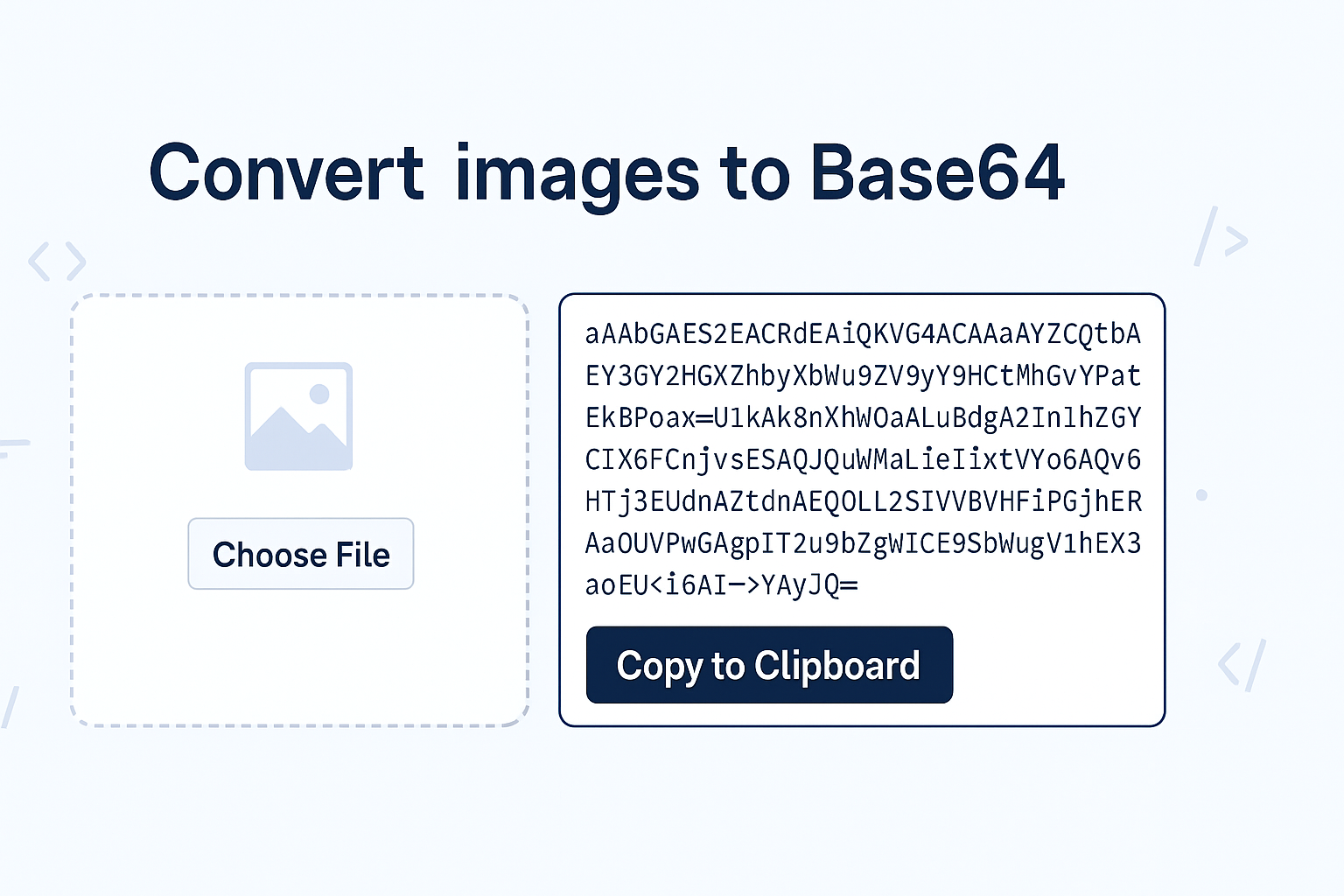
This approach is especially helpful for developers who want to reduce HTTP requests or work in environments where external file hosting isn’t ideal.
Why Convert Image to Base64?
There are many practical benefits to using an Image to Base64 Converter:
- Faster page loading: Embedding Base64 images into your code eliminates the need for separate HTTP image requests.
- No external hosting: You don’t need to upload your images to a server or rely on third-party image hosts.
- Secure and private: Since our tool works entirely in your browser, your image never leaves your device.
- Easier file handling: Embed images directly into your HTML, CSS, or JavaScript code with zero dependencies.
By choosing to convert image to Base64 online, you save time, improve performance, and simplify your coding process.
Features of Our Image to Base64 Converter Tool
Our tool is designed to be user-friendly, responsive, and lightning-fast. Here’s what makes it stand out:
- Drag-and-drop support: Simply drag your image into the box or use the upload button.
- Instant Base64 output: The tool instantly converts your image to Base64 and displays the output.
- Copy to clipboard: One-click copy functionality lets you grab your code in seconds.
- Browser-based and offline: It works entirely on the client side using JavaScript, so there’s no need to connect to a server.
- Mobile and desktop friendly: Fully responsive design ensures a smooth experience on both phones and laptops.
- No sign-up or API key required: Just visit the page and start converting right away.
Whether you’re on a coding sprint or just testing something quickly, this Base64 encoder tool gets the job done effortlessly.
How It Works (No Upload, No API)
Unlike many online tools that require server-side processing, this Image to Base64 Converter uses JavaScript and the HTML5 FileReader API to process your image directly in the browser. Here’s what happens:
- You upload or drag an image file.
- The browser reads the file and converts it into a Base64 string.
- The output is displayed immediately, along with a preview.
- You can copy the Base64 string to use in your projects.
Since no data is sent or stored anywhere, your image remains private and secure.
Who Can Benefit from This Tool?
The Image to Base64 Converter is ideal for:
- Web Developers: Embed images directly in CSS or HTML files for cleaner, faster websites.
- Bloggers: Add images in email templates or RSS feeds where links don’t work.
- Frontend Coders: Integrate icons, logos, or previews into JavaScript-based applications.
- Educators & Learners: Quickly demonstrate how Base64 encoding works in a practical way.
- Designers: Generate embeddable previews for portfolio sites or mockups.
Basically, if you work with code and images — this tool will save you time.
Frequently Asked Questions (FAQs)
❓ What is Base64 and why is it useful?
Base64 is a method of encoding binary data (like images) into plain text. It’s useful because you can embed images directly in code without needing external files or links.
❓ Is this Image to Base64 Converter free?
Yes, it’s completely free to use with no limits, subscriptions, or hidden charges.
❓ Do I need an internet connection for it to work?
Only to load the page. After that, the conversion happens entirely in your browser — no upload, no server, no internet needed.
❓ Can I convert large images?
Yes, but be mindful that very large images may produce large Base64 strings, which can affect performance in web pages.
❓ Is my data safe?
Absolutely. This is a client-side tool, meaning nothing gets uploaded or saved — your images never leave your device.
Ready to Convert Your Image?
Don’t waste time with complicated uploads or slow converters. Use our Image to Base64 Converter and transform your images instantly — right in your browser, without any API or internet dependency.
Try it now and simplify your workflow — whether you’re building websites, designing emails, or coding your next big project.
