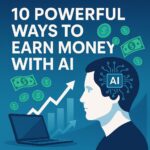In today’s fast-evolving development world, speed and accuracy are everything. Developers are constantly juggling tight deadlines, bug fixes, and feature requests. That’s where AI code assistants step in. Think of them as your smart programming partner that never sleeps, gets tired, or forgets syntax. These tools have gained massive traction in recent years, and in 2025, they’re more powerful and accessible than ever before. But how do you actually integrate them into your workflow? That’s what we’re going to explore—from understanding what AI code assistants are to implementing them in popular IDEs, and even tips for teams working together with AI tools. Let’s dive in!

What Are AI Code Assistants?
AI code assistants are intelligent tools powered by machine learning models that help developers write, understand, and optimize code. At their core, they are trained on billions of lines of code, documentation, and sometimes even Stack Overflow posts. These assistants can autocomplete functions, generate code snippets, suggest fixes, write documentation, and even review pull requests. Essentially, they take away the heavy lifting of boilerplate and repetitive coding tasks so developers can focus on solving real problems. In 2025, AI assistants have matured to a level where they understand the context of your project, learn your coding style, and even provide suggestions based on the latest frameworks and libraries. They’re no longer just autocomplete tools; they’re your intelligent development sidekick.
Top Tools in 2025
When it comes to AI code assistants in 2025, three names consistently rise to the top: GitHub Copilot, Codeium, and Tabnine. GitHub Copilot, powered by OpenAI‘s Codex, is deeply integrated with GitHub repositories and VS Code. It’s known for its contextual accuracy and ease of use. Codeium is gaining popularity for being fast, privacy-respecting, and free for individual developers. It offers IDE plugins for a wide range of environments, including JetBrains IDEs and even Jupyter Notebooks. Then there’s Tabnine, which focuses heavily on privacy and customization. It can be deployed locally or in the cloud, making it ideal for enterprises with strict security requirements. Each of these tools has its strengths, and your choice might depend on whether you value integration, speed, accuracy, or privacy more.

Benefits of Using AI Code Assistants
The benefits of AI code assistants go far beyond simple time-saving. For one, they dramatically reduce cognitive load by handling repetitive and tedious coding tasks. Imagine never having to look up function syntax again, or being reminded of edge cases automatically. Secondly, they help catch bugs early by suggesting cleaner or more efficient ways to write code. This reduces technical debt in the long run. Thirdly, they democratize coding by helping junior developers learn faster through real-time suggestions and code completion. For teams, AI tools ensure more consistent codebases and accelerate code reviews. In a world where time-to-market is critical, integrating AI assistants can significantly enhance productivity, improve code quality, and foster collaborative development.
Step-by-Step Guide to Integrating AI Code Assistants
Let’s get practical. Say you’re using Visual Studio Code, which is one of the most popular IDEs in the world. To integrate GitHub Copilot, you first install the official extension from the VS Code marketplace. Once installed, you sign in with your GitHub account and activate Copilot. From there, it starts working in real time, offering code suggestions as you type. For JetBrains users (like IntelliJ IDEA or PyCharm), installing Codeium or Tabnine is just as straightforward. Download the plugin from the JetBrains Marketplace, follow the setup instructions, and you’re good to go. Some tools like Tabnine offer team dashboards where you can manage settings, training data, and usage analytics—perfect for enterprise teams. Most assistants work out of the box, but fine-tuning settings like code context depth and preferred languages can greatly improve performance.

Real-World Examples of Improved Productivity
Developers across industries have started reporting measurable gains after integrating AI assistants. One fintech team saw a 30% reduction in development time after implementing Copilot across their frontend and backend teams. A solo indie game developer credited Codeium for helping him ship a beta version two weeks early because he no longer had to write boilerplate code or search through documentation. At a healthcare startup, Tabnine was integrated with IntelliJ to help with secure code completion. The team was able to spend more time on architecture and user experience while relying on the assistant for low-level code. These real-world examples highlight a common theme: AI doesn’t replace developers; it frees them up to do more of what matters.
Challenges, Limitations, and Ethical Concerns
Despite their power, AI code assistants aren’t magic bullets. One major concern is code correctness—AI can suggest syntactically correct but logically flawed code. Over-reliance can lead to developers accepting suggestions without fully understanding them, which is risky, especially in critical systems. Then there’s the question of bias and data source transparency. Many AI models are trained on public repositories, which may include poor practices or insecure code. Privacy is another big issue. Even if tools claim to be secure, not all of them operate locally. Companies dealing with sensitive codebases must audit these tools thoroughly. Finally, there are legal implications. If an AI suggests code copied from GPL-licensed projects, could your codebase become legally compromised? These are not hypotheticals but real concerns developers need to navigate.
Tips for Maximizing AI Assistant Performance in Team Projects
To make the most of AI code assistants in a team setting, the first step is setting clear usage guidelines. Define what kind of suggestions are acceptable, and when human review is mandatory. Create onboarding docs that help team members set up tools correctly and use them efficiently. Encourage developers to review and edit AI-suggested code rather than accepting it blindly. Use integrated dashboards (like those offered by Tabnine) to monitor tool performance and adjust settings as needed. Conduct regular feedback sessions where developers share tips and highlight where the tool helped or failed. Remember, AI assistants are collaborators, not dictators. Their job is to augment human creativity, not replace it.
FAQs: Answering Your Burning Questions
1. Are AI code assistants safe to use in enterprise environments?
Yes, but with caution. You should choose tools that offer local deployment or private cloud options to avoid leaking proprietary code. Conduct regular audits and review the tool’s data-sharing policies. Tabnine, for example, offers enterprise-grade privacy settings that many corporations trust. Still, a legal and security review is always recommended before deployment.
2. How accurate are AI code suggestions?
Accuracy varies based on the tool, the complexity of the code, and how well the AI understands the context. GitHub Copilot performs exceptionally well in common coding scenarios but may struggle with highly domain-specific tasks. The best practice is to treat AI suggestions as first drafts and always validate them manually or through unit tests.
3. Can junior developers use these tools without becoming dependent?
Absolutely. In fact, AI tools can accelerate learning by showing how code is structured and providing documentation links. To prevent over-reliance, encourage juniors to understand the “why” behind every suggestion. Pair programming and code reviews help reinforce learning alongside AI use.
4. Do AI assistants support all programming languages?
Most leading assistants support major languages like Python, JavaScript, TypeScript, Java, C++, and Go. Codeium and Copilot continue expanding language support based on community demand. That said, niche or legacy languages might have limited functionality or no support at all.
5. What if the AI writes plagiarized or copyrighted code?
This is a serious concern. Developers should review AI-generated code for originality. Some platforms like GitHub Copilot have introduced filters to avoid regurgitating copied code, but these aren’t foolproof. Using tools with transparent training data policies and including manual review in your workflow is critical.
6. Will AI code assistants replace human developers?
Not at all. AI assistants are tools that enhance productivity, not replace problem-solving or creativity. They help with syntax, structure, and documentation, but they can’t replace human intuition, design thinking, or user empathy—all crucial parts of software development.
Conclusion: Should You Add an AI Assistant to Your Workflow?
Integrating AI code assistants into your development workflow isn’t just a smart move; it’s becoming a necessity in the competitive coding landscape. These tools offer tangible productivity boosts, support better collaboration, and enable faster learning. However, they must be used thoughtfully, with attention to ethical and security implications. Like any tool, their impact depends on how wisely you use them. So here’s a question for you: If you could double your development speed without sacrificing quality, wouldn’t you want a partner like that in your workflow?
Let us know your thoughts in the comments or share your experience with AI code assistants—we’re all ears!
Hi, I’m Santu Kanwasi, a passionate blogger with over 2 years of experience in content writing and blogging. I create original, informative, and engaging articles on a wide range of topics including news, trending updates, and more. Writing is not just my profession—it’s my passion. I personally research and write every article to ensure authenticity and value for my readers.
Whether you’re looking for fresh perspectives or reliable updates, my blog is your go-to source!