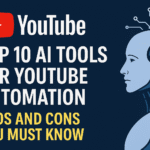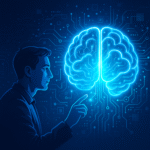Have you ever come across mind-blowing AI-generated images on social media and thought, “How do people make this stuff?” The answer, in most cases, is Midjourney. It’s an AI-powered image generation tool that’s both powerful and slightly confusing when you first use it. So if you’re wondering how to use Midjourney, you’re in the right place. This beginner’s guide breaks it all down – from setting up your account to writing effective prompts and understanding what Midjourney can and can’t do. By the end of this guide, you’ll know exactly how to get started with your own AI art journey using Midjourney.
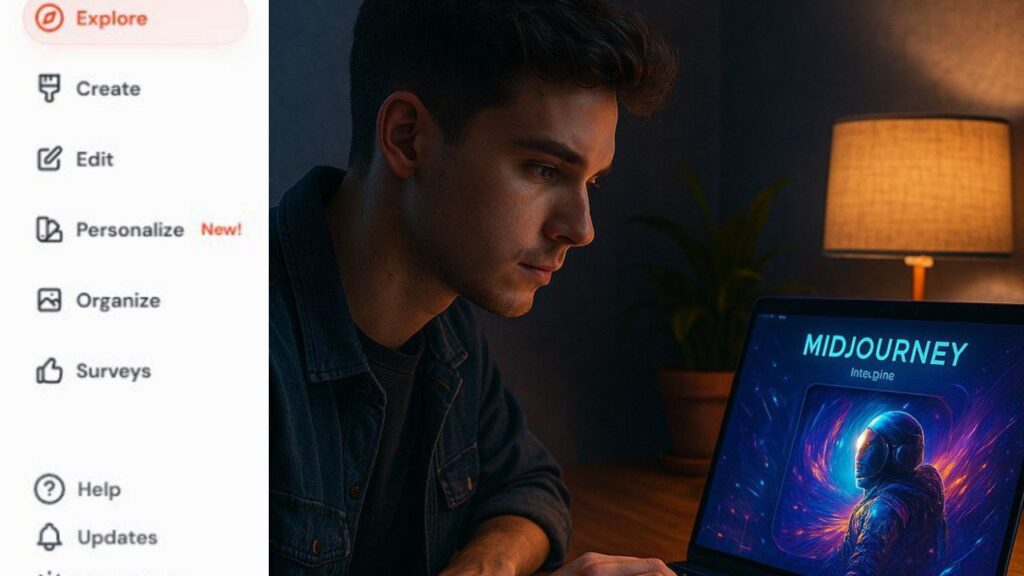
What is Midjourney and Why is It So Popular?
Midjourney is an AI tool that generates high-quality, artistic images from written prompts. It operates through Discord, which is a communication platform used mostly by gamers and creative communities. Unlike tools that require design experience or software downloads, Midjourney only asks you to describe what you want. Type in a prompt, and within seconds, the AI gives you four unique image options. If you’re asking how to use Midjourney, it begins with learning how to write detailed prompts. It has become incredibly popular because of its stunning visual output, ability to create surreal and imaginative concepts, and fast results that feel magical.
Things You Should Know Before Using Midjourney
Before you dive into using Midjourney, there are some basics you should be aware of. First, it isn’t a completely free tool – the trial gives you around 25 image generations. After that, you’ll need a subscription plan. Also, because it functions within Discord, you need to get comfortable with that environment. If you’re new to Discord, it may seem complicated, but it’s actually very user-friendly once you get used to it. A common misunderstanding among beginners is thinking that Midjourney is a regular website or app – it’s not. So, understanding how to use Midjourney starts with getting familiar with Discord.
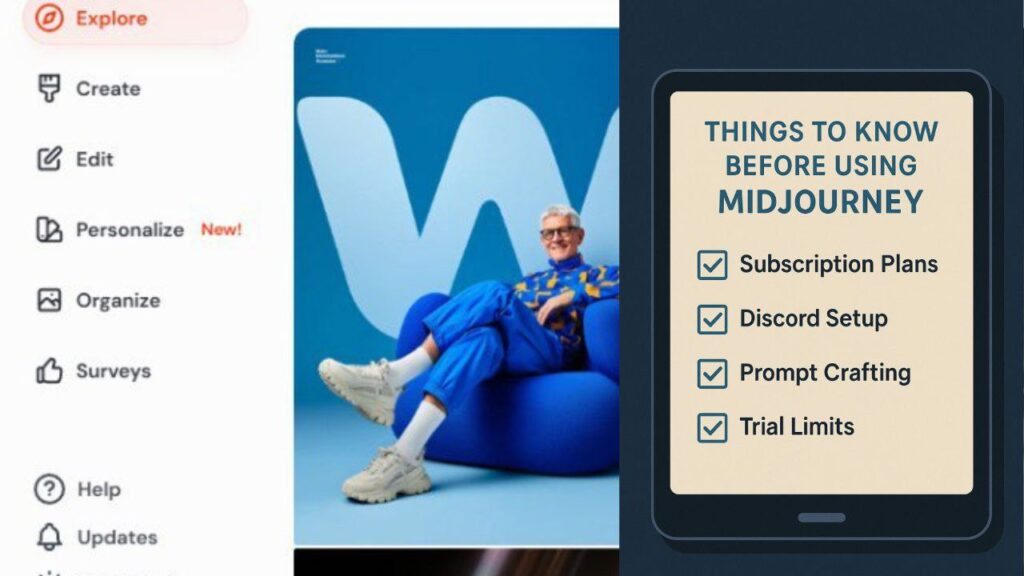
How to Create a Discord Account and Join the Midjourney Server
To start, head to discord.com and create a free account. After signing up and verifying your email, log into Discord and then go to the Midjourney website. There, you’ll find an “Join the Beta” button that redirects you to their Discord server. Click “Accept Invite” and boom – you’re in! This is where the real action begins. On the Midjourney server, you’ll see different chatrooms like “newbies-1” or “newbies-2.” That’s where you’ll use the bot to generate your images. So, learning how to use Midjourney means first learning to navigate Discord’s channels, bots, and message threads.
Step-by-Step Guide to Writing Your First Prompt
To generate your first image, go to a newbies channel and type /imagine. A prompt box will appear – that’s where you write what you want to see. For example:/imagine prompt: A giant treehouse in a futuristic city at sunset, ultra-detailed, vibrant colors
Within 60 seconds, Midjourney will respond with four image options. You’ll see buttons labeled “U1” to “U4” (upscale) and “V1” to “V4” (variation). Click on any of these based on the image you want to refine. Understanding how to use Midjourney well requires experimenting with prompts – be creative, specific, and try adding styles like “digital painting,” “cinematic lighting,” or “cyberpunk.”
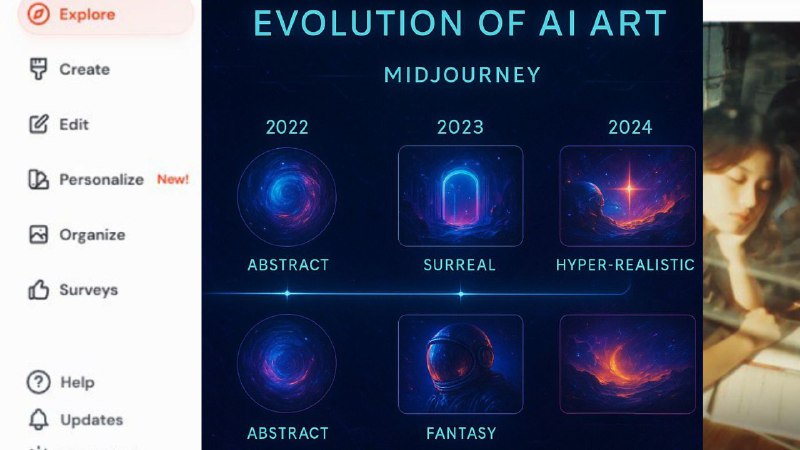
How to Save and Download Midjourney Images
After you generate and upscale your chosen image, saving it is simple. Click on the image to open it in full view. Then right-click (or tap and hold on mobile) and choose “Save image as.” These images are saved in high resolution and can be used for portfolios, presentations, social media posts, or even print material. If you’re learning how to use Midjourney for professional or creative projects, understanding how to organize and store your outputs is important. Pro tip: create a dedicated folder on your device to keep all your AI-generated artwork in one place.
Pros and Cons of Using Midjourney – What You Should Expec
Let’s talk about the good and the not-so-good parts of Midjourney. On the positive side, it produces stunning, unique images that often surpass other AI generators in terms of style and detail. It works fast and supports creative freedom like no other tool. But it’s not perfect. It struggles with generating human hands, often mixes up text in images, and doesn’t give you full control over every element. Plus, working within Discord may feel overwhelming to newcomers. So, anyone exploring how to use Midjourney should be prepared for a bit of trial and error – but the results are usually worth it.
Advanced Prompt Engineering – How to Level Up Your Creativity
Once you’ve got the hang of basic prompts, it’s time to dive deeper into advanced prompt engineering. This is the secret sauce behind viral Midjourney art. You can use parameters like --ar for aspect ratio, --v for version, and --q for quality. For example:/imagine prompt: A knight standing on a burning battlefield, cinematic lighting, --ar 16:9 --q 2
Experimenting with these will give you more control over composition and style. The more you practice how to use Midjourney with these commands, the more professional your results will look. Also, study prompt formulas shared by artists on Reddit and YouTube to accelerate your skills.
Can You Use Midjourney Images for Commercial Purposes?
A common question from freelancers, creators, and marketers is whether the images generated on Midjourney can be used commercially. The answer is yes – but only if you’re on a paid plan. Free users don’t have commercial rights. Paid subscribers, on the other hand, can use the images in products, branding, websites, and even sell them. When you learn how to use Midjourney with business goals in mind, upgrading to a Pro or Standard subscription is a wise decision. Always read their official Terms of Service to stay updated on usage rights and limitations.
Exploring Midjourney Alternatives – What Else is Out There?
While Midjourney is undoubtedly powerful, it’s not the only player in the game. If you’re curious beyond how to use Midjourney, check out DALL·E 3 by OpenAI, which integrates with ChatGPT and allows for prompt editing. Adobe Firefly is ideal for design-focused users, and Leonardo AI is gaining popularity for creating game assets. Each of these tools has its own strengths, but Midjourney stands out for its artistic depth and realism. Still, if you’re working on niche projects, trying out other platforms might help you find your perfect creative partner.
Final Thoughts – Is Midjourney Right for You?
So, now you know how to use Midjourney from start to finish – from setting up Discord to writing killer prompts and even considering commercial use. It’s a brilliant tool for artists, marketers, storytellers, and anyone who wants to bring imagination to life. Yes, it has a learning curve, but it’s nothing you can’t master with a little time and curiosity. Whether you’re generating fantasy scenes, logos, or marketing content, Midjourney offers creative freedom like no other. Just dive in, have fun, and let your imagination take the wheel.
Frequently Asked Questions (FAQs)
1. How to use Midjourney on a smartphone?
You can use Midjourney through the Discord app on your smartphone. Just log into your Discord account, join the Midjourney server, and type your prompt in any newbies channel. The process is identical to desktop, though prompt writing and image downloads may be slightly trickier on mobile.
2. Is Midjourney free or paid?
Midjourney offers a free trial with limited image generations (around 25). After that, you need to subscribe to continue using the tool. There are multiple pricing tiers depending on your needs, from basic plans to pro-level subscriptions with private image generation.
3. What are some tips to improve prompts in Midjourney?
Be specific. Use adjectives, styles, lighting, camera angles, and even famous artists’ names. Also, experiment with Midjourney parameters like --ar (aspect ratio), --q (quality), and --v (version) to fine-tune your images. The more you refine, the better your results.
4. Can I sell images made with Midjourney?
Yes, if you are on a paid plan. Paid users have full commercial rights to the images they generate. Many people use Midjourney for print-on-demand products, book covers, branding assets, and NFTs. Free users do not have commercial rights.
5. Why is Midjourney better than other AI tools?
Midjourney is known for its unique artistic style, high detail, and fast processing. While tools like DALL·E and Adobe Firefly are easier for casual use, Midjourney is preferred by professionals for its richness and versatility in image creation.
Read Also More AI Tools:-
Clothes Remover AI Tool: What It Is, How It Works, and Where It’s Heading
The AI Revolution Is Here—But Are You Missing Out on the Best Tools?
Best AI Voice Generator for Reels – Pros, Cons, and Everything You Need to Know
Hi, I’m Santu Kanwasi, a passionate blogger with over 2 years of experience in content writing and blogging. I create original, informative, and engaging articles on a wide range of topics including news, trending updates, and more. Writing is not just my profession—it’s my passion. I personally research and write every article to ensure authenticity and value for my readers.
Whether you’re looking for fresh perspectives or reliable updates, my blog is your go-to source!