Introduction: Why Everyone Wants to Write Blog Using ChatGPT Today
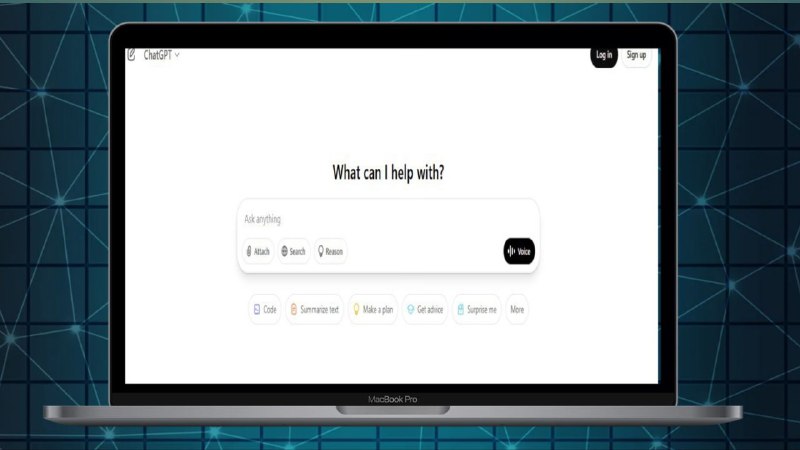
Let’s be honest: creating a blog may take a lot of time, particularly when you’re balancing structure, SEO, and ideas. However, what if you could write half as much, get grammatical and tone corrections, and still create pieces of excellent quality? This is precisely the reason why ChatGPT is becoming so popular among authors, advertisers, and even hobby bloggers. Learning how to write a blog using ChatGPT may be a game changer, regardless of whether you’re experiencing writer’s block or just want to expedite the process of creating material. With the aid of AI, we’ll show you how to use prompts, organize your blog, and polish it in this post.
Step 1: Start With a Clear Idea and Target Keyword
Before you ask ChatGPT to start writing, know what your blog will be about. Define your topic and focus keyword. For example, if you’re writing about productivity hacks, your keyword could be “productivity tips for remote workers.” Once you have that, you can use ChatGPT to brainstorm headings, outlines, or even catchy blog titles. Remember, the better your prompt, the better the output. So instead of typing “write a blog,” say:
Prompt Example:
“Create an outline for a 1000-word blog on productivity tips for remote workers. Make it SEO-friendly with human-like tone.”
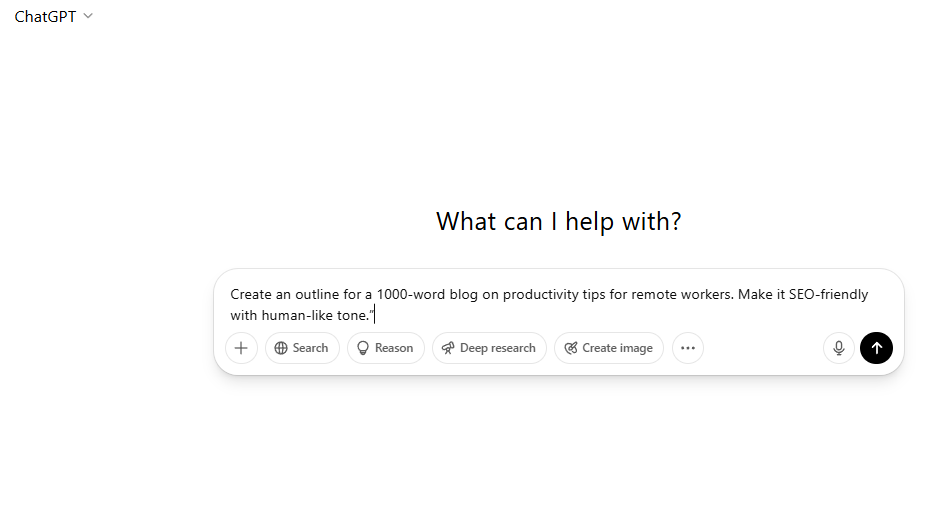
Step 2: Use ChatGPT to Create a Blog Outline
Once you’ve clarified your topic, your next step is structure. ChatGPT can help create a logical and SEO-optimized outline. A solid outline usually includes:
- An engaging introduction
- 3 to 5 main headings
- A conclusion or call to action
- Optional FAQ section
Prompt Example:
“Give me a detailed outline for a blog titled ‘How to Save Money on a Tight Budget’ including FAQs at the end.”
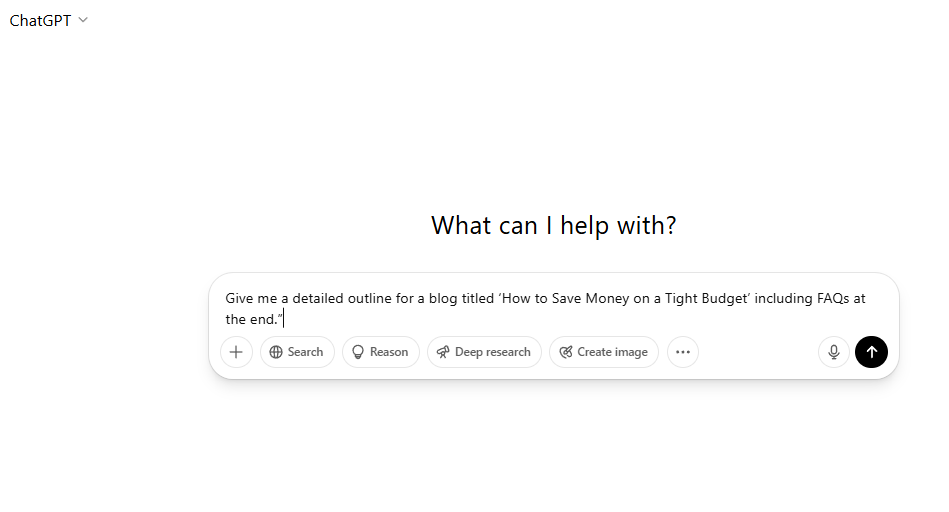
This step ensures your blog flows smoothly, which helps retain readers and improves SEO. When you write blog using ChatGPT, you’ll find it easier to organize your thoughts clearly.
Step 3: Generate Blog Content Section by Section
Now it’s time to flesh out each part of the blog. Instead of asking ChatGPT to write the entire article at once, work section-by-section. This gives you more control and lets you customize tone, keywords, and depth.
Prompt Example:
“Write a 150-word introduction for a blog about easy home workouts. Use a friendly tone and include the keyword ‘easy workouts at home’ naturally.”
Do this for each heading in your outline. You can also ask ChatGPT to rewrite, expand, or simplify any paragraph. This flexible workflow is what makes it so effective to write blog using ChatGPT.
Step 4: Optimize for SEO With Help From ChatGPT
Once the rough draft is ready, it’s time to make it SEO-friendly. Ask ChatGPT to suggest meta descriptions, SEO titles, or even place keywords naturally in the content.
Prompt Example:
“Suggest a meta description (under 150 characters) for a blog on ‘Beginner’s Guide to Yoga’ using the keyword naturally.”
You can also use prompts to get:
- Alternative blog titles
- Internal link suggestions
- FAQ ideas
When you write blog using ChatGPT and combine it with basic SEO strategies, the results are surprisingly professional.
Step 5: Add a Human Touch and Personalize
AI is great—but don’t let it write your entire voice. Readers connect with personal stories, opinions, and unique insights. That’s why after generating your blog draft, read through and personalize it. Add real-life examples, humor, or experiences. Also, fix any robotic language. Even if you write blog using ChatGPT, your final version should reflect your personality or brand voice.
Step 6: Edit and Polish Your Blog
Before publishing, do a final polish. Check for clarity, grammar, repetition, and tone. You can even ask ChatGPT to proofread:
Prompt Example:
“Proofread this paragraph and improve its clarity and flow.”
Also, ensure proper paragraph length (100–150 words), natural transitions, and keyword placement every 100–150 words for SEO. Use free tools like Grammarly or Hemingway App to help improve readability.
Step 7: Use AI to Create Supporting Content (Images, Captions, Social Posts)
Your blog is more than text. To boost engagement, create visuals and supporting content. Canva or other tools can help, and ChatGPT can assist too:
Prompt Examples:
- “Create a tweet summarizing this blog in one sentence.”
- “Write an Instagram caption for a post promoting this blog.”
When you write blog using ChatGPT, you also get the benefit of AI-generated marketing material—all in one workflow.
FAQs About How to Write Blog Using ChatGPT
1. Can ChatGPT write an entire blog for me?
Yes, ChatGPT can write an entire blog post, but for best results, use it section by section. This allows you to guide the tone, structure, and keyword placement more effectively. Always review and edit the final output to ensure it sounds human and aligns with your brand.
2. How do I create the perfect prompt for blog writing?
The perfect prompt is clear, detailed, and goal-oriented. Mention the topic, desired tone, word count, and keyword if needed. For example: “Write a friendly 100-word intro for a blog on healthy snacks, using the keyword ‘low sugar snacks’.” Specific prompts lead to better results.
3. Is it ethical to write blog using ChatGPT?
Yes, it’s ethical as long as you review, edit, and add your personal input. Think of ChatGPT as a writing assistant or brainstorming tool. Just like using a grammar checker or content planner, it helps improve workflow without replacing human creativity.
4. Can ChatGPT help with blog SEO?
Absolutely. ChatGPT can suggest keywords, meta descriptions, title tags, headings, and even internal links. While it’s not an SEO tool like Semrush or Ahrefs, it’s helpful for structuring blogs in a reader- and search-friendly way.
5. What are the risks of using ChatGPT for blogging?
The main risk is sounding too robotic or generic if you rely on it too heavily. There’s also the possibility of factual errors or outdated info. Always double-check facts, personalize your writing, and ensure originality to avoid duplicate content issues.
Lear more about Chatgpt :-
How to Use ChatGPT: A Simple Starter Guide for First-Time Users
ChatGPT Down? Here’s How to Handle AI Service Interruptions Like a Pro
Sora AI: Revolutionizing the Future of Artificial Intelligence
Hi, I’m Santu Kanwasi, a passionate blogger with over 2 years of experience in content writing and blogging. I create original, informative, and engaging articles on a wide range of topics including news, trending updates, and more. Writing is not just my profession—it’s my passion. I personally research and write every article to ensure authenticity and value for my readers.
Whether you’re looking for fresh perspectives or reliable updates, my blog is your go-to source!





