The Ultimate Free Image Enhancer: Boost Photo Quality Instantly in Your Browser
Upload Image
Drag & drop your image here
Preview
Your enhanced image will appear here
What Is a Free Image Enhancer?
A Free Image Enhancer is an online tool that improves your photos without expensive software or technical skills. Whether you’re working with blurry smartphone pictures, low-resolution downloads, or dull vacation photos, this online image quality booster can sharpen details, adjust lighting, and enhance colors—all directly in your web browser.
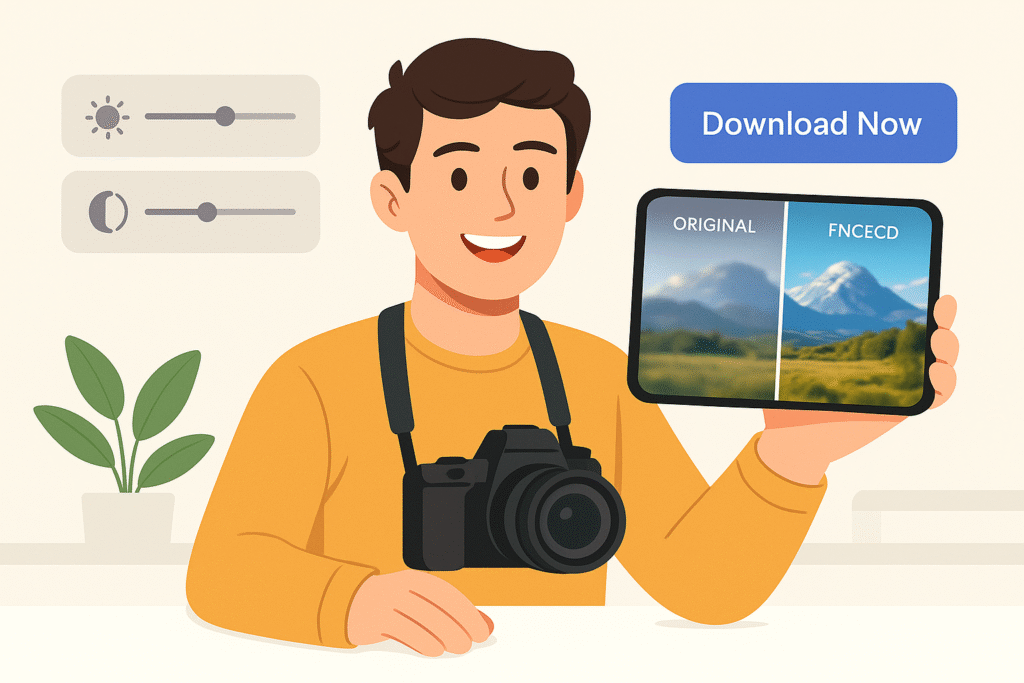
Unlike traditional photo editors, a browser-based image enhancer requires no downloads, subscriptions, or APIs. It’s perfect for quick fixes when you need professional-looking images without the hassle.
Why Use an Online Image Enhancer?
1. No Software Installation
Forget complicated programs like Photoshop. A free online image enhancer works instantly in your browser—whether you’re on a laptop, tablet, or phone.
2. Privacy-First Processing
Since this image enhancer doesn’t use an API, your photos stay private. No uploads to external servers mean your images never leave your device.
3. Drag-and-Drop Simplicity
Just upload, enhance, and download. The intuitive interface makes it easy for anyone—no editing experience required.
4. Fast, Browser-Powered Enhancements
Using smart filters and canvas-based adjustments, this image sharpener tool improves clarity, brightness, and contrast in seconds.
5. Upscale Without Losing Quality
Unlike some tools that shrink files, this free image enhancer maintains (or even increases) resolution while fixing blurry or pixelated areas.
How It Works (No API Needed)
Wondering how an image enhancer without API functions? Here’s the magic:
- Upload Your Image – Drag and drop or select a file (JPG, PNG, or WEBP).
- Adjust Settings – Fine-tune brightness, contrast, and sharpness with sliders.
- Preview in Real Time – Compare the original and enhanced versions side by side.
- Download Instantly – Get your improved image with one click.
All processing happens locally using your browser’s Canvas API, meaning no external servers handle your files.
Who Should Use This Free Image Enhancer?
This tool is perfect for:
- Bloggers & Content Creators – Enhance featured images or thumbnails for a more professional look.
- Freelancers & Small Businesses – Improve product photos without hiring an editor.
- Students & Educators – Clean up diagrams or presentation graphics.
- Social Media Users – Fix dark, grainy, or blurry selfies before posting.
- Hobby Photographers – Quick edits when professional software isn’t an option.
Frequently Asked Questions (FAQ)
1. Is this tool really free?
Yes! This free image enhancer has no hidden costs, watermarks, or usage limits.
2. Do my images get stored online?
No. Since the tool doesn’t use an API, images are processed in your browser and never uploaded.
3. What’s the maximum file size?
Most files under 5MB work perfectly. For larger images, consider compressing them first.
4. Can I enhance multiple images at once?
Currently, the tool processes one image at a time for optimal performance.
5. Does it work on mobile devices?
Absolutely! The responsive design ensures smooth use on smartphones and tablets.
Try Our Free Image Enhancer Today!
Why settle for dull, blurry, or poorly lit photos? With this free online image enhancer, you can:
✅ Sharpen details in seconds
✅ Fix lighting and colors effortlessly
✅ Upscale without quality loss
✅ Keep files private (no API = no uploads)
Ready to transform your images? Use the Free Image Enhancer Now—no signup or installation required!
