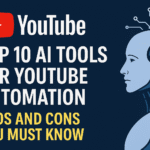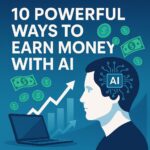Can AI Tools Make Your YouTube Channel an Overnight Success?
If you’re a YouTube creator spending hours on video editing, thumbnail design, and writing descriptions, AI tools for YouTube automation can be a game-changer. These tools can save up to 70% of your time while enhancing video quality. But do they really work, or is it just hype? Here’s a detailed list of the top 10 AI tools that will revolutionize your YouTube journey.
1. Pictory: Best AI Tool for Automatic Video Editing
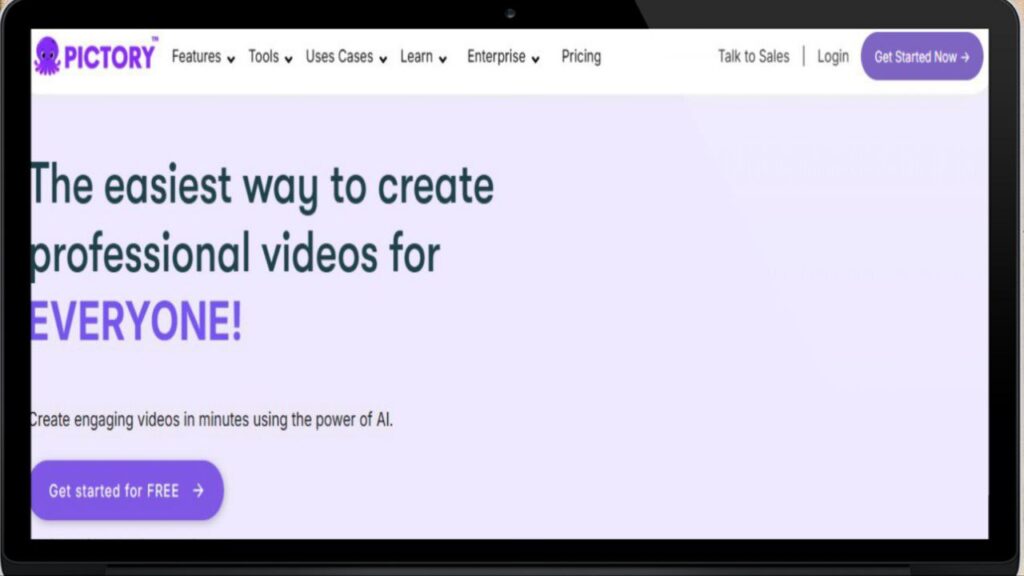
Pictory is an AI-powered video editing tool that converts long blog posts or scripts into engaging YouTube videos automatically. It scans your content, selects key parts, generates subtitles, and adds relevant stock footage. However, its biggest limitation is the inability to handle complex transitions or advanced editing. If you post 3-4 videos daily, this tool is perfect for you.
2. VidIQ: AI Partner for YouTube Success
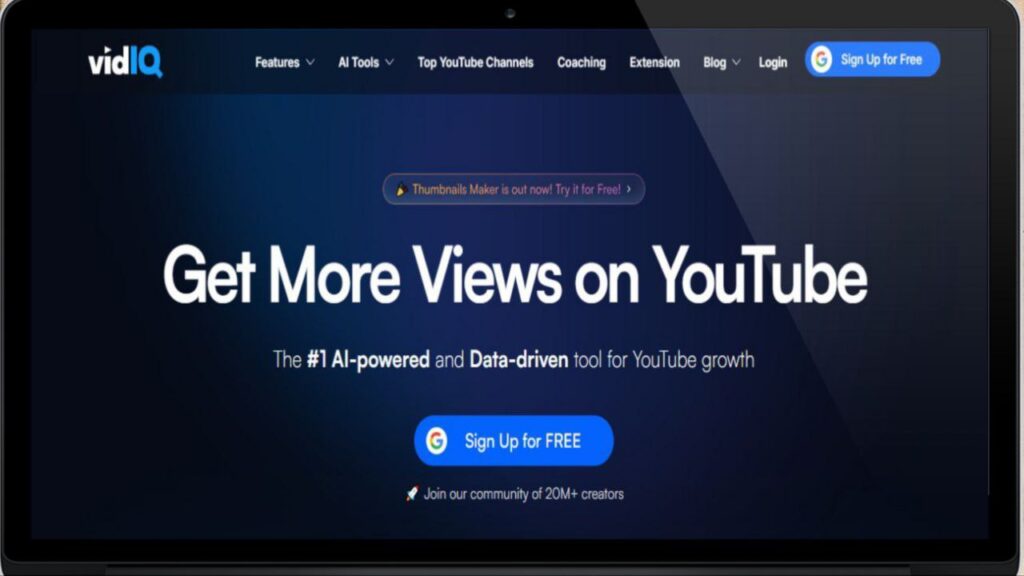
VidIQ is a popular AI tool that suggests the best keywords, analyzes competitors, and even optimizes your video titles. Its “AI Coach” feature provides real-time recommendations. The downside? The free version offers limited features, and the premium plan is pricey (₹1,800/month).
3. Murf.ai: Human-Like AI Voiceover Generator

Murf.ai offers 120+ realistic AI voices in 20+ languages, letting you create professional voiceovers without a microphone or studio. You can customize tone, speed, and emotions. However, for ultra-natural voiceovers, you might still need a professional voice artist.
4. Canva Magic Design: Automatic Thumbnail Generation
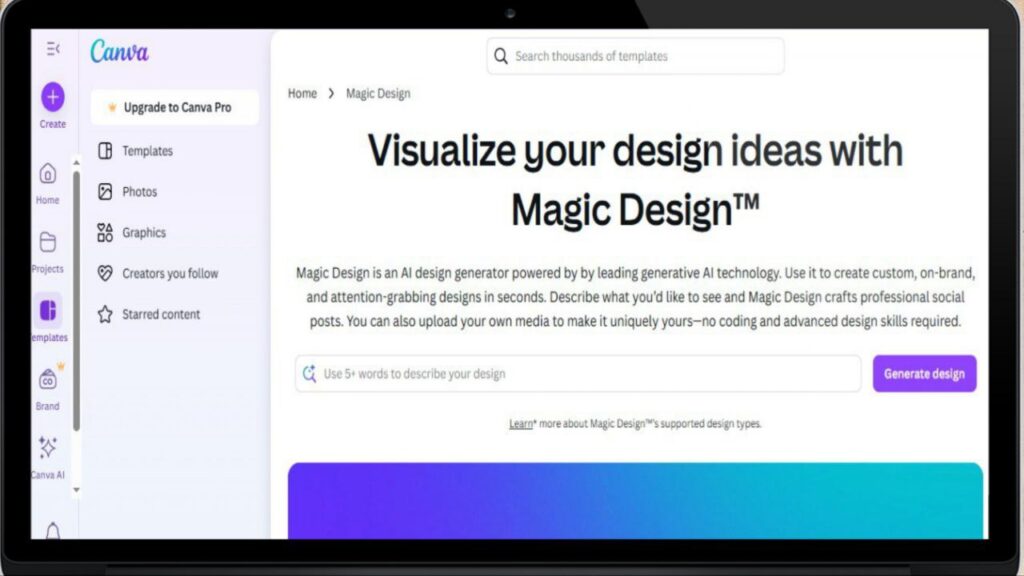
Canva’s new AI feature suggests 5-6 professional thumbnail designs based on your video title. It automatically adjusts color combinations, fonts, and layouts. The free version includes basic templates, while the Pro version (₹399/month) offers advanced features.
5. TubeBuddy: AI Assistant for YouTube Growth
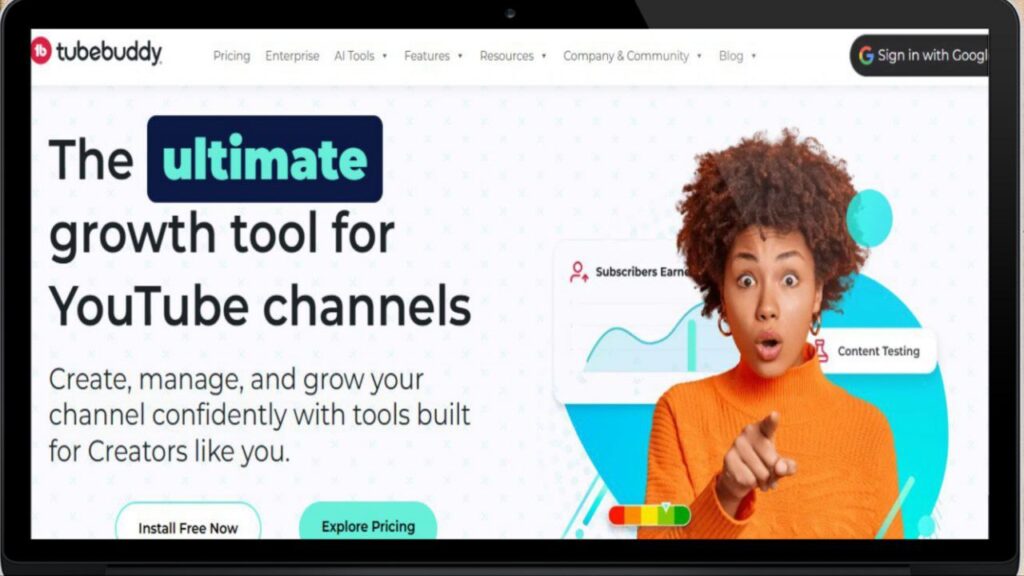
TubeBuddy’s AI features help grow your channel at every step. It includes an automatic tag generator, A/B testing, and even AI-written captions for community posts. Its “AI LAB” can write entire video scripts for you!
6. Descript: AI-Powered Video Editing
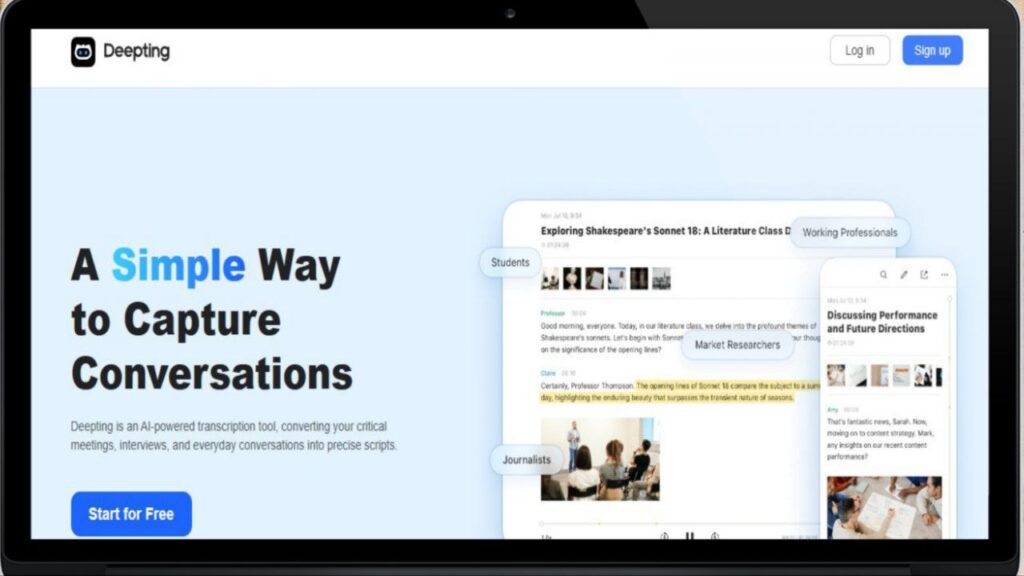
Descript is a unique tool that transcribes videos, allowing you to edit them via text. Delete a word, and it’s automatically removed from the video! Its “AI Green Screen” feature changes backgrounds without professional editing.
7. InVideo: Template-Based AI Video Creation

InVideo offers 5,000+ pre-made templates customizable with AI. Just input your content, and AI handles scene selection, transitions, music, and text animations.
8. Lumen5: AI Blog-to-Video Converter
Lumen5 automatically converts blog posts into YouTube videos. Its AI extracts key points and transforms them into visual stories.
9. Vidnami (Now Content Samurai): Easy AI Video Creation
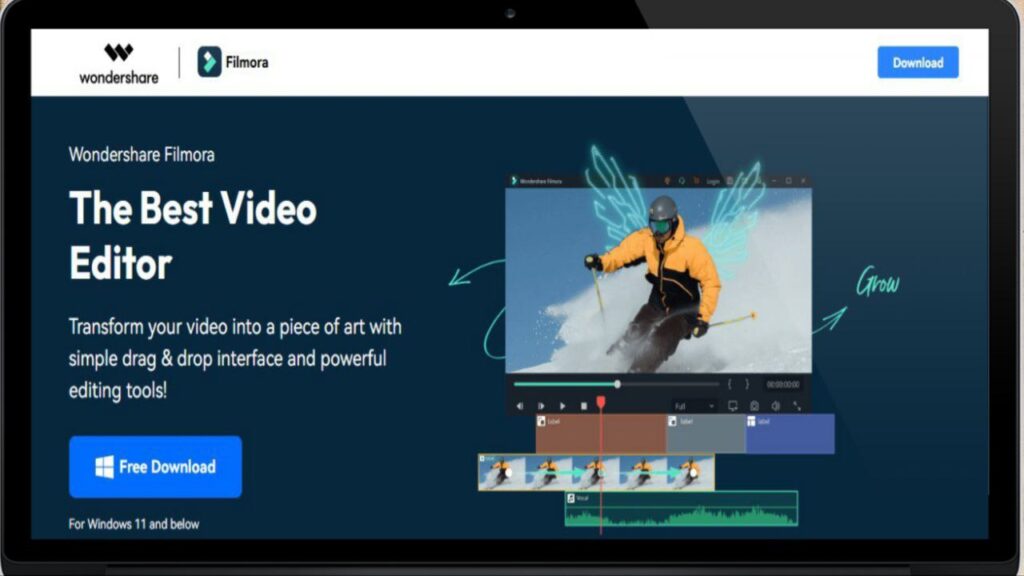
Vidnami converts scripts into videos effortlessly. Its AI selects music and images based on content mood.
10. ChatGPT: For YouTube Scripts & Ideas

ChatGPT generates video scripts, descriptions, and even comment replies. It can also suggest video ideas.
FAQs
1. Are these AI tools free?
Most offer free trials, but paid plans unlock full features.
2. Can YouTube monetize AI-generated content?
Yes, if the content is high-quality and follows YouTube guidelines.
3. Which tool is best for beginners?
Canva Magic Design and Pictory are the easiest for starters.
4. Will AI tools eliminate the need to learn video editing?
No, basic editing skills are still essential.
5. Do these tools support Hindi?
Yes, VidIQ, Murf.ai, and ChatGPT support Hindi.
Conclusion:
AI tools for YouTube automation are a boon for creators, but don’t rely on them blindly. Always prioritize creativity and authenticity!
Read more about helpful AI tool
10 Powerful Ways to Earn Money with AI
How AI is Changing Freelancing: A Freelancer’s New Best Friend
Top 5 AI Chrome Extensions: You Must Use in 2025 to Skyrocket Productivity
Hi, I’m Santu Kanwasi, a passionate blogger with over 2 years of experience in content writing and blogging. I create original, informative, and engaging articles on a wide range of topics including news, trending updates, and more. Writing is not just my profession—it’s my passion. I personally research and write every article to ensure authenticity and value for my readers.
Whether you’re looking for fresh perspectives or reliable updates, my blog is your go-to source!