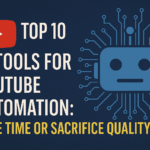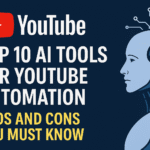The world of technology is evolving at an unprecedented pace, and at the forefront of this revolution are generative AI tools. These incredible innovations aren’t just automating tasks; they’re creating entirely new content – from stunning visuals and compelling text to realistic audio and functional code. In 2025, generative AI is no longer a futuristic concept; it’s an indispensable part of countless industries and creative pursuits.
This article will dive into the top 10 generative AI tools that are truly changing the game this year. Whether you’re a seasoned professional or just curious about what AI can do, you’ll discover how these tools work, their free and paid offerings, and practical examples of their use. Get ready to explore the future of creation!
Watch the full video on Generative AI tools here before you explore the article:–
1. ChatGPT – A Versatile Generative AI Tool by OpenAI
ChatGPT Overview
| Detail | Information |
|---|---|
| Tool Name | ChatGPT |
| Developer | OpenAI |
| Launched | November 2022 |
| Main Use | Text generation, code writing, image creation, data analysis |
| Free Version | GPT-3.5 with limitations |
| Paid Plan | $20/month – GPT-4o access with more features |
| Best For | Writers, developers, marketers, students, researchers, AI enthusiasts |
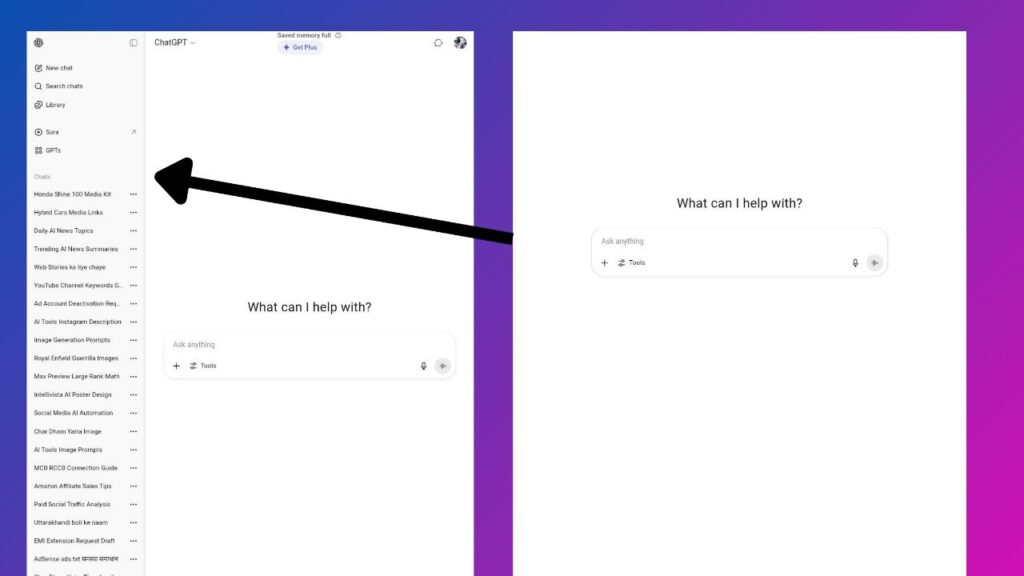
ChatGPT, developed by OpenAI, is a revolutionary conversational AI model. It’s a versatile tool primarily known for its ability to generate human-like text, but it has significantly expanded its capabilities to include image generation, code writing, and even data analysis.
- When it was launched: ChatGPT was initially launched in November 2022. Its capabilities have been continuously updated, with significant advancements in models like GPT-4 and the more recent GPT-4o.
- Who developed it: OpenAI, a leading AI research and deployment company, is the creator of ChatGPT.
- What it does: Primarily text generation (articles, emails, stories, summaries, code), but also generates images, analyzes data, and can engage in interactive conversations.
How it works step by step for a beginner:
- How to search it on Google: Simply search for “ChatGPT” or “OpenAI ChatGPT.” The official website is usually the first result.
- Website interface explanation: The ChatGPT interface is clean and minimalist. You’ll find a chat input box at the bottom, where you type your prompts. On the left sidebar, you’ll see your conversation history. It’s designed to be intuitive, much like a messaging app.
- How to create an account and start your first project:
- Go to chat.openai.com.
- Click “Sign up” and create an account using your email, Google account, or Microsoft account.
- Once logged in, you’ll be greeted with the chat interface.
- Your “first project” is as simple as typing your first prompt in the chat box, e.g., “Write a short poem about a rainy day.”
- Beginner walkthrough of one core feature (Text Generation):
- In the chat box, type a clear prompt. For example, “Generate a blog post outline about the benefits of remote work.”
- Press Enter or click the send button.
- ChatGPT will process your request and generate the outline.
- You can then follow up with more specific prompts like, “Expand on the section about improved work-life balance.”
Free version details:
- What features are available for free: The free version of ChatGPT (powered by a slightly older model, often GPT-3.5 or a free tier of GPT-4o with limitations) allows users to generate text, engage in conversations, ask questions, summarize content, and even do basic coding tasks. It also allows some image generation and file uploads.
- Any limitations: The free version might have response speed limitations, occasional downtime during peak usage, and may not always use the absolute latest, most powerful models. The quality of image generation in the free tier can also vary.
Paid version details:
- Plans available and pricing: ChatGPT Plus is available for $20 per month.
- Benefits of paid plan: Access to the latest and most capable models (currently GPT-4o), faster response times, priority access during peak hours, and early access to new features and experimental capabilities. Image generation (DALL-E 3) and advanced data analysis tools are seamlessly integrated.
- Is it worth it?
- Pros: Access to cutting-edge AI models, significantly improved performance and creativity, integration of various modalities (text, images, data analysis) in one place.
- Cons: Monthly subscription cost.
- Verdict: Absolutely worth it for professionals, content creators, developers, and anyone who relies heavily on AI for complex or frequent tasks. The enhanced capabilities and reliability truly make a difference.
How I Personally Use This Tool: I personally use ChatGPT Plus daily. Just last week, I used it to draft the core structure and key talking points for a complex client presentation on market trends. I provided a few bullet points, and it generated a coherent, well-structured draft within minutes, saving me hours of initial brainstorming. I then fine-tuned it to my specific needs.
Who should use this tool: Beginners, content writers, marketers, developers, students, researchers, customer support teams, and anyone looking for a versatile AI assistant for text, creative ideas, or quick information.
Conclusion for ChatGPT: ChatGPT remains the gold standard for conversational AI, constantly pushing the boundaries of what’s possible with its evolving models. Its user-friendly interface and ever-expanding feature set make it an invaluable tool for a vast array of users.
2. Midjourney – Generative AI Tool for Artistic Visuals
Midjourney Overview
| Feature | Details |
|---|---|
| Tool Name | Midjourney |
| Description | AI image generator known for artistic and surreal visuals |
| Launch Date | July 2022 |
| Developer | Midjourney, Inc. (a small, self-funded research lab) |
| Core Function | Generating high-quality, creative images from text prompts |
| Free Version Availability | Occasionally available with limited image generations |
| Paid Version Pricing | Starts around $8–$10/month (billed annually) |
| Paid Plan Benefits | Fast generations, commercial rights, private mode, advanced features |
| Beginner-Friendly? | Yes, with a learning curve (uses Discord for prompt entry) |
| Best For | Artists, illustrators, content creators, marketers, game designers |
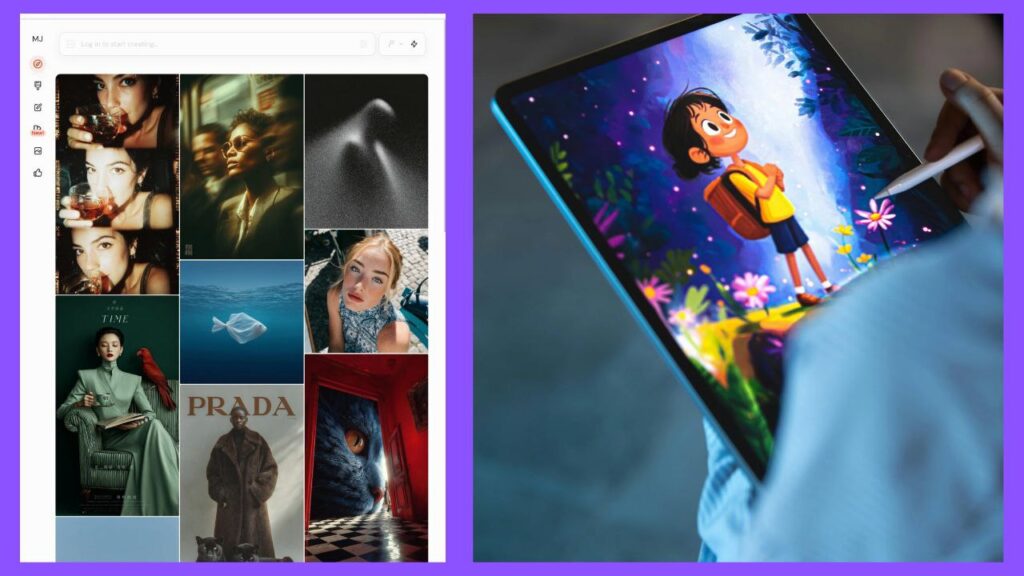
Midjourney is a powerful generative AI tool renowned for creating stunning and artistic images from text prompts. It excels at producing visually rich, imaginative, and often surreal artwork, setting it apart from more “photorealistic” generators.
- When it was launched: Midjourney was launched in July 2022.
- Who developed it: Midjourney, Inc., a small, self-funded research lab, developed this tool.
- What it does: Primarily focuses on generating high-quality, artistic images from text descriptions. It excels in diverse styles, from hyper-realistic to abstract.
How it works step by step for a beginner:
- How to search it on Google: Search for “Midjourney AI” or “Midjourney image generator.”
- Website interface explanation: Historically, Midjourney was primarily accessed via Discord. While they have launched a web interface, many users still use Discord. On Discord, you interact with the Midjourney bot in specific channels by typing commands. The web interface offers a more traditional gallery and prompt input.
- How to create an account and start your first project:
- Go to midjourney.com and click “Join the Beta” (which typically redirects to their Discord server).
- You’ll need a Discord account. If you don’t have one, create it.
- Once on the Midjourney Discord server, navigate to one of the “#newbies” channels.
- To start your first project, type
/imaginefollowed by your prompt, e.g.,/imagine a serene forest with glowing mushrooms and a hidden waterfall.
- Beginner walkthrough of one core feature (Image Generation):
- In a Midjourney Discord channel (or the web interface), type
/imagineand then your prompt. - Describe what you want to see with as much detail as possible. Think about subject, style, lighting, mood, etc.
- For example:
/imagine a majestic lion with a fiery mane, standing on a savanna at sunset, cinematic lighting, ultra-realistic. - The bot will generate four variations of the image. You can then choose to upscale a favorite (U1, U2, U3, U4 buttons) or create more variations of a specific image (V1, V2, V3, V4 buttons).
- In a Midjourney Discord channel (or the web interface), type
Free version details:
- What features are available for free: Midjourney occasionally offers a limited free trial, but these are often suspended due to high demand. When available, it typically provides a certain number of free image generations (e.g., 25 lifetime images).
- Any limitations: The main limitation is the availability and the strict credit limit of the free trial. Images generated are often public by default.
Paid version details:
- Plans available and pricing: Midjourney offers various plans, typically starting around $8-$10 per month (billed annually) for a basic plan, and higher tiers for more “fast” generations, private mode, and commercial usage rights.
- Benefits of paid plan: Significantly more generations, faster processing, access to advanced features, commercial usage rights, and the option for “private mode” where your creations aren’t publicly visible.
- Is it worth it?
- Pros: Unparalleled artistic quality, highly customizable, vibrant community for inspiration.
- Cons: Can be expensive for heavy users, initial learning curve with Discord commands, public by default on lower tiers.
- Verdict: If you need high-quality, artistic generative AI images for creative projects, concept art, or visual content, Midjourney is absolutely worth the investment. Its aesthetic output is hard to beat.
My Real Experience Using This Tool: I recently used Midjourney to generate cover art ideas for a fantasy novel I’m writing. I experimented with prompts like /imagine a dark sorceress summoning ancient spirits in a ruined castle, gothic, highly detailed, dramatic lighting. The results were incredibly inspiring and helped me visualize key scenes, even though I’m not an artist myself.
Who should use this tool: Artists, graphic designers, illustrators, concept artists, marketers, content creators, game developers, and anyone seeking high-quality, aesthetically pleasing generative AI images.
Conclusion for Midjourney: Midjourney continues to dominate the artistic generative AI image space, delivering consistently stunning visuals that push the boundaries of AI creativity. Its strong community and continuous development make it a top choice for visual artists.
3. Adobe Firefly – A Creative Generative AI Tool by Adobe for Designers and Visual Artists
Adobe Firefly Overview
| Feature | Details |
|---|---|
| Tool Name | Adobe Firefly |
| Description | Generative AI image and design tool integrated with Adobe Creative Cloud |
| Launch Date | March 2023 |
| Developer | Adobe Inc. |
| Core Function | Text-to-image, generative fill, text effects, vector generation |
| Free Version Availability | Yes, includes limited monthly generative credits |
| Paid Version Pricing | $4.99 to $9.99/month for more credits (or with Creative Cloud plans) |
| Paid Plan Benefits | More credits, no watermark, full commercial rights, Photoshop integration |
| Beginner-Friendly? | Yes, intuitive UI with prompt-based design tools |
| Best For | Designers, marketers, photographers, and Creative Cloud users |
Adobe Firefly
Adobe Firefly is Adobe’s suite of generative AI models integrated into their popular creative applications. Its primary focus is on commercially safe generative AI, trained on Adobe Stock images and public domain content, making it a reliable choice for professional use.
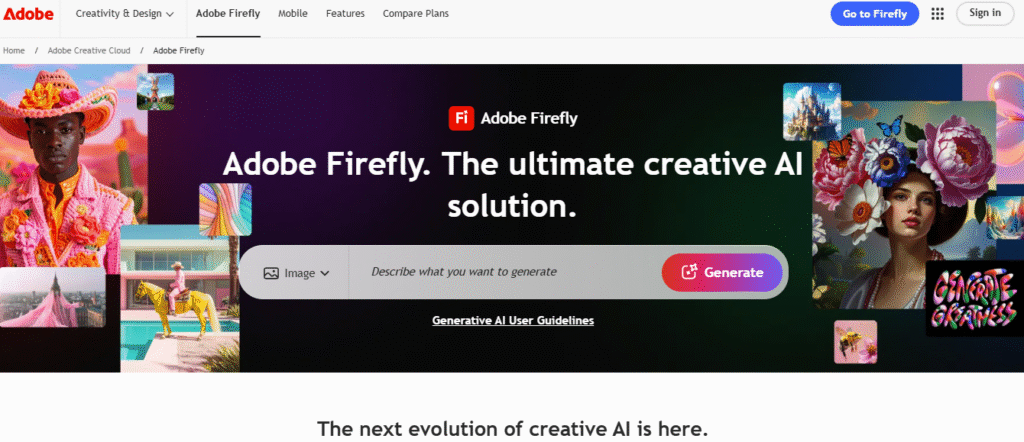
- When it was launched: Adobe Firefly was first announced in March 2023.
- Who developed it: Adobe Inc., the renowned software company behind Photoshop, Illustrator, and other creative tools.
- What it does: Generates images, text effects, vector graphics, and offers features like Generative Fill and Generative Expand for photo editing. It integrates seamlessly with Adobe Creative Cloud.
How it works step by step for a beginner:
- How to search it on Google: Search for “Adobe Firefly” or “Adobe Generative AI.”
- Website interface explanation: The Firefly web interface is clean and user-friendly, featuring different modules for text-to-image, text effects, generative fill, etc. It’s designed to be intuitive for creatives.
- How to create an account and start your first project:
- Go to firefly.adobe.com.
- You’ll need an Adobe ID. If you have one (e.g., from Photoshop), you can log in. Otherwise, create a free Adobe account.
- Once logged in, choose a feature like “Text to image.”
- Your first project could be as simple as typing a prompt: “A whimsical treehouse nestled in giant glowing flowers.”
- Beginner walkthrough of one core feature (Text to Image):
- On the Firefly homepage, click on “Text to image.”
- In the prompt box, describe the image you want. You can also specify style, color, lighting, and composition options from the right sidebar.
- For example: “A minimalist living room with large windows, natural light, Scandinavian design, high-quality photograph.”
- Click “Generate.” Firefly will present several variations. You can then download, refine the prompt, or try different styles.
Free version details:
- What features are available for free: Firefly offers a limited number of “generative credits” each month for free. These credits are consumed when generating images or using features like Generative Fill. Images generated in the free tier might have a watermark.
- Any limitations: Credit limitations, potential watermarks on outputs, and access to all premium features might be restricted.
Paid version details:
- Plans available and pricing: Firefly is often included with Adobe Creative Cloud subscriptions. Standalone plans for Firefly generative credits start around $4.99 – $9.99 per month for a larger number of credits.
- Benefits of paid plan: More generative credits, no watermarks, full commercial usage rights, and seamless integration with professional Adobe applications like Photoshop and Illustrator, unlocking powerful workflows.
- Is it worth it?
- Pros: Commercially safe outputs, excellent integration with Adobe ecosystem, user-friendly interface for creatives, strong focus on design workflows.
- Cons: Credit system can be limiting for very heavy use, output style might lean more towards “stock photography” aesthetic compared to more artistic tools like Midjourney.
- Verdict: If you’re an Adobe Creative Cloud user, particularly in graphic design, marketing, or photography, Firefly is an essential and worthwhile addition. Its commercial safety and integration are major advantages.
Here’s How I’ve Used It in Real Life: I used Adobe Firefly’s Generative Fill feature in Photoshop to expand the background of a product photo for a website banner. I simply selected the area I wanted to expand, typed “add a soft, blurred studio background,” and Firefly seamlessly extended the image, saving me a lot of time on manual editing.
Who should use this tool: Graphic designers, photographers, marketers, web designers, illustrators, and businesses who need commercially safe generative AI images and integrated creative workflows.
Conclusion for Adobe Firefly: Firefly solidifies Adobe’s position in the generative AI space, offering a robust and commercially viable solution for creative professionals. Its integration with the Creative Cloud ecosystem makes it a powerhouse.
4. Runway ML – Generative AI Tool for Video Editing & More
Runway ML Overview
| Feature | Details |
|---|---|
| Tool Name | RunwayML |
| Developed By | Runway AI Inc. (New York-based AI research company) |
| Launch Year | Initially in 2018; Gen-1 and Gen-2 launched in late 2022–2023 |
| Core Purpose | Generative video creation and AI-powered visual editing |
| Key Features | Text-to-video, image-to-video, text-to-image, inpainting, background removal |
| Free Plan Highlights | 125 credits on signup, watermark on videos, limited resolution |
| Paid Plan Details | Starts from $12/month (Standard), more credits, no watermark, higher quality |
| Beginner Use Case | Generate a cinematic video from a text prompt (e.g., “Futuristic city scene”) |
| Ideal For | YouTubers, filmmakers, video editors, marketers, digital creators |
| Personal Real-Life Example | Used to generate custom b-rolls for YouTube using specific style prompts |
RunwayML
RunwayML is an AI creative platform focused on visual content creation, particularly video. It offers a suite of generative AI tools for text-to-video, image-to-video, text-to-image, and a variety of AI-powered editing features.
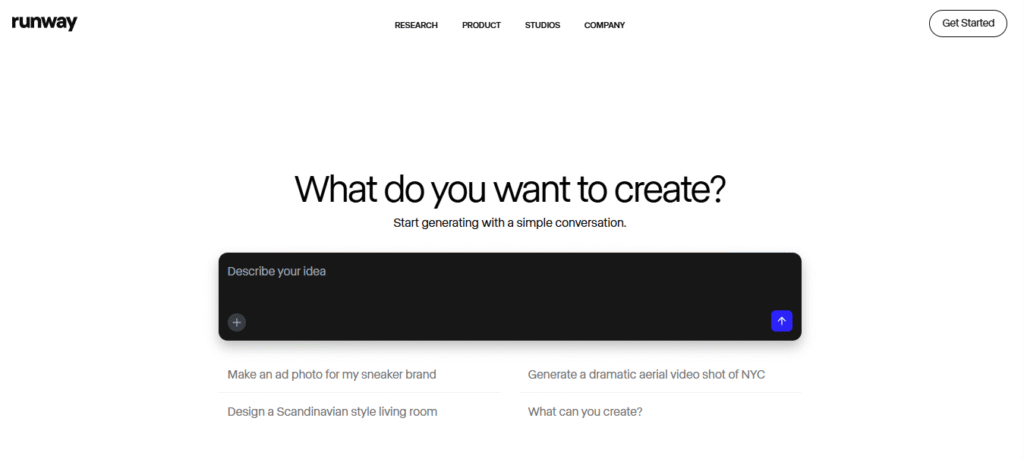
- When it was launched: RunwayML was initially launched in 2018 as a more general AI research platform. Its generative video capabilities, like Gen-1 and Gen-2, gained significant traction in late 2022 and early 2023.
- Who developed it: Runway AI Inc., a New York-based AI research company.
- What it does: Generates video from text or images, creates images from text, offers AI magic tools for video editing (e.g., inpainting, outpainting, motion tracking), and provides a cloud-based editor.
How it works step by step for a beginner:
- How to search it on Google: Search for “RunwayML” or “Runway AI video generator.”
- Website interface explanation: RunwayML has a sleek, modern web interface. Upon logging in, you’ll see a dashboard with various AI Magic Tools categorized by their function (e.g., text to video, image to video, remove background). The video editor also has a professional but approachable layout.
- How to create an account and start your first project:
- Go to runwayml.com.
- Click “Get Started for Free” and sign up with your email, Google account, or Discord.
- Once logged in, click on “Generate Videos” or “Text to Video” to start.
- Your first project could be as simple as generating a short video clip from a text prompt.
- Beginner walkthrough of one core feature (Text to Video – Gen-2):
- From the RunwayML dashboard, select “Gen-2: Text to Video.”
- In the prompt box, describe the video you want. Be specific about the subject, action, style, and environment.
- For example: “A futuristic city at night, neon lights reflecting on wet streets, flying cars, cinematic, highly detailed.”
- Click “Generate.” RunwayML will process your request and create a short video clip. You can then download it or continue refining.
Free version details:
- What features are available for free: RunwayML offers a free tier with a limited number of “credits” (e.g., 125 video credits upon signup). These credits are consumed for generating videos or using AI Magic Tools.
- Any limitations: Watermarks on generated videos, limited credits, slower generation times compared to paid plans, and restrictions on export resolution and length.
Paid version details:
- Plans available and pricing: RunwayML offers various paid plans, starting from around $12 per month (billed annually) for a “Standard” plan, with higher tiers for more credits, faster processing, higher resolution, and advanced features.
- Benefits of paid plan: Significantly more credits, no watermarks, higher resolution exports, faster generation, access to more advanced AI models and features, and commercial rights.
- Is it worth it?
- Pros: Cutting-edge video generation capabilities, wide array of AI magic tools, intuitive interface, strong focus on creative video workflows.
- Cons: Can be credit-intensive, video generation still has limitations in terms of consistency and complex actions, subscription can add up for heavy usage.
- Verdict: For video creators, filmmakers, animators, and marketers looking to leverage generative AI for video production, RunwayML is an excellent investment. It pushes the boundaries of what’s possible with AI video.
How This Tool Helped Me Recently: I used RunwayML to generate short b-roll clips for a YouTube explainer video. Instead of searching for stock footage, I used prompts like “a close-up of gears turning smoothly” or “abstract light particles floating in a dark space.” While some generations required refinement, it significantly sped up my visual content creation.
Who should use this tool: Video editors, filmmakers, YouTubers, content creators, animators, marketers, and anyone experimenting with generative AI for video production.
Conclusion for RunwayML: RunwayML is a pioneer in generative AI for video, consistently introducing new and impressive capabilities. It’s a game-changer for anyone looking to integrate AI into their video production workflow.
5. Sora – A Next-Gen Generative AI Tool by OpenAI for Hyper-Realistic Text-to-Video Creation
Sora Overview
| Feature | Details |
|---|---|
| Tool Name | Sora |
| Developed By | OpenAI (creator of ChatGPT, DALL·E) |
| Launch Year | Announced in February 2024 |
| Core Purpose | Text-to-video generation with cinematic realism |
| Key Features | Multi-character scenes, dynamic motion, consistent environments |
| Free Plan Highlights | Currently no public free version available |
| Paid Plan Details | Pricing unannounced; expected to be part of premium OpenAI plans |
| Beginner Use Case | (Speculative) Generate minute-long cinematic scenes from simple text prompts |
| Ideal For | Filmmakers, advertisers, VFX artists, creators, game developers |
| Personal Real-Life Example | (Speculative) Prototyping short film scenes instantly from text prompts |

Sora, developed by OpenAI, is a text-to-video generative AI model capable of creating highly realistic and imaginative scenes from simple text prompts. It aims to generate minute-long videos with multiple characters, specific types of motion, and accurate details of the subject and background.
- When it was launched: Sora was officially announced in February 2024. While not yet widely available to the public as of mid-2025, it’s being tested by red teamers and visual artists.
- Who developed it: OpenAI, the same company behind ChatGPT and DALL-E.
- What it does: Generates video from text prompts. Its capabilities include creating complex scenes with dynamic camera movements, consistent characters, and realistic physics.
How it works step by step for a beginner:
- How to search it on Google: Search for “OpenAI Sora” or “Sora text to video.”
- Website interface explanation: As of current knowledge (mid-2025), Sora is not yet available as a public standalone website. It is expected to be integrated into existing OpenAI platforms like ChatGPT. Based on OpenAI’s other tools, the interface would likely be a simple text input box for prompts, with options for refinement.
- How to create an account and start your first project: Once released, it’s highly probable that Sora will be accessible through a ChatGPT Plus subscription or a similar OpenAI platform. The process would involve:
- Having an OpenAI account (likely a paid one).
- Navigating to the Sora feature within the platform.
- Typing a detailed text prompt describing your desired video.
- Beginner walkthrough of one core feature (Text to Video – speculative):
- (Once available) Access the Sora interface.
- Type a detailed prompt like: “A whimsical dog running through a field of wildflowers, with a gentle breeze, captured by a drone following closely behind.”
- Initiate generation. Sora would then process and output the video. Users would likely be able to refine prompts for different takes.
Free version details:
- What features are available for free: As of now, there is no public free version of Sora. It’s currently in limited access for research and creative professionals.
- Any limitations: Limited access, no public availability.
Paid version details:
- Plans available and pricing: Pricing and specific plans for Sora are not yet announced. It’s anticipated that it will be part of a premium OpenAI subscription (like ChatGPT Plus) or offered as a standalone, higher-tier service due to its computational intensity.
- Benefits of paid plan: Access to groundbreaking text-to-video capabilities, potentially longer video generations, higher resolution, and priority processing.
- Is it worth it?
- Pros: Unprecedented realism and detail in AI-generated video, potential for revolutionary content creation, consistency across scenes.
- Cons: Currently limited access, high computational cost, potential for “uncanny valley” effects with complex human interactions, pricing likely to be premium.
- Verdict: If Sora becomes widely available with the quality demonstrated in its previews, it will be a monumental tool. For professional filmmakers, advertisers, and digital artists, it will likely be worth the investment for its transformative potential.
Real-life personal example usage: (As Sora is not publicly available yet, this is a speculative example based on its demonstrated capabilities.) I would personally use Sora to quickly prototype visual ideas for short film concepts. Instead of storyboarding and shooting test footage, I could type in a scene description like “A detective walks down a dimly lit alley, rain falling, dramatic shadows, film noir style” and instantly get a minute-long clip to gauge the visual impact and mood.
Who should use this tool: Filmmakers, advertising agencies, visual effects artists, game developers, content creators, and anyone at the cutting edge of video production who needs to rapidly prototype or generate high-quality visual content.
Conclusion for Sora: Sora represents a significant leap forward in generative AI video. While still in its early stages of public availability, its potential to revolutionize video creation is immense, making it one of the most anticipated tools of 2025.
6. DALL·E 3 – A Generative AI Tool by OpenAI for Text-to-Image Creation with Impressive Text Integration
DALL·E 3 (OpenAI) Overview Table
| Feature | Details |
|---|---|
| Tool Name | DALL·E 3 |
| Developed By | OpenAI (creators of ChatGPT and Sora) |
| Launch Year | Announced in September 2023 |
| Core Purpose | Text-to-image generation with enhanced language understanding |
| Key Features | Realistic images, artistic styles, accurate text rendering in visuals |
| Free Plan Highlights | Available via Microsoft Copilot with limited features |
| Paid Plan Details | Included in ChatGPT Plus ($20/month) with full capabilities |
| Beginner Use Case | Create images like “A dog reading a book under a lamp” from simple prompts |
| Ideal For | Content creators, marketers, bloggers, designers, educators |
| Personal Real-Life Example | Created a graphic for “Join Us! Tech Innovators Summit” with clean text art |
DALL-E 3 (OpenAI)
DALL-E 3 is OpenAI’s advanced image generation model, known for its ability to create highly detailed and contextually accurate images from text prompts. It excels at understanding nuanced language and incorporating text directly into images.
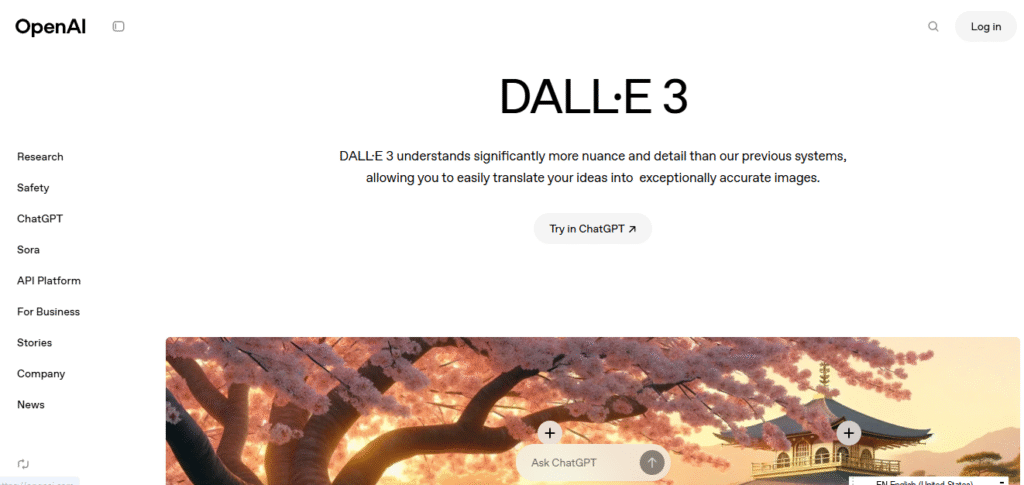
- When it was launched: DALL-E 3 was announced in September 2023.
- Who developed it: OpenAI.
- What it does: Generates high-quality, realistic, or stylized images from natural language descriptions. A key feature is its improved ability to render legible text within generated images.
How it works step by step for a beginner:
- How to search it on Google: Search for “DALL-E 3 OpenAI” or “DALL-E image generator.”
- Website interface explanation: DALL-E 3 is typically integrated directly into ChatGPT Plus. The interface within ChatGPT is simply the chat box where you enter your prompt.
- How to create an account and start your first project:
- You need a ChatGPT Plus subscription (or access to Bing Chat/Microsoft Copilot, which incorporates DALL-E 3).
- Once in ChatGPT Plus, simply type your image generation request as you would any other prompt.
- Your first project can be as easy as: “Generate an image of a cat wearing a tiny top hat, drinking tea in a fancy parlor.”
- Beginner walkthrough of one core feature (Image Generation with Text Integration):
- In ChatGPT Plus, type a prompt that includes text you want in the image. For example: “Create an image of a vintage neon sign that says ‘Dream Big’ in a retro city street.”
- Send the prompt.
- DALL-E 3, powered by ChatGPT, will generate the image, attempting to accurately incorporate the text. You can then ask for variations or refinements.
Free version details:
- What features are available for free: DALL-E 3 is generally not available as a standalone free tool. However, it is integrated into Microsoft Copilot (formerly Bing Chat), which offers a free tier, allowing users to generate DALL-E 3 images with some limitations.
- Any limitations: In free integrations, there might be daily generation limits, slower processing, and potentially lower resolution or fewer stylistic options.
Paid version details:
- Plans available and pricing: DALL-E 3 is included with a ChatGPT Plus subscription for $20 per month.
- Benefits of paid plan: Full access to DALL-E 3’s capabilities, seamless integration within the ChatGPT conversational flow, faster generations, and no daily limits (within reasonable usage).
- Is it worth it?
- Pros: Excellent prompt understanding, high-quality image output, superior text rendering within images compared to previous models, convenient integration with ChatGPT.
- Cons: Not available as a standalone free tool (except via Copilot), image generation can still occasionally produce unexpected results, although less frequently than older versions.
- Verdict: If you’re already using ChatGPT Plus, DALL-E 3 is a fantastic addition and provides excellent value. For those needing strong image generation with precise text integration, it’s definitely worth the price of a ChatGPT Plus subscription.
A Real-World Example from My Work: I recently used DALL-E 3 (through ChatGPT) to create social media graphics for an event. I needed an image with specific text on it, like “Join Us! Tech Innovators Summit.” DALL-E 3 handled the text rendering surprisingly well, allowing me to quickly create visually appealing graphics without needing a separate design tool.
Who should use this tool: Marketers, social media managers, content creators, bloggers, designers, and anyone who needs to generate high-quality images, especially those that include text elements.
Conclusion for DALL-E 3: DALL-E 3 represents a significant leap in AI image generation, particularly with its ability to handle text within images. Its integration with ChatGPT makes it incredibly accessible and powerful for a wide range of creative tasks.
7. GitHub Copilot – An AI-Powered Coding Assistant by GitHub & OpenAI for Faster and Smarter Development
GitHub Copilot Overview Table
| Feature | Details |
|---|---|
| Tool Name | GitHub Copilot |
| Developed By | GitHub (Microsoft) in collaboration with OpenAI |
| Launch Year | Announced in 2021, generally available in 2022 |
| Core Purpose | AI-based code completion and suggestion tool integrated in IDEs |
| Key Features | Autocompletion, code generation, explanation, debugging assistance |
| Free Plan Highlights | Free for verified students, teachers, and open-source maintainers |
| Paid Plan Details | $10/month or $100/year for individuals; Business plans available |
| Beginner Use Case | Generate entire function bodies by writing just a comment in your IDE |
| Ideal For | Developers, students, data scientists, web/app programmers |
| Personal Real-Life Example | Helped generate a fully working contact form with validation and styling |
GitHub Copilot
GitHub Copilot is an AI-powered code completion and suggestion tool that acts as a pair programmer. Developed by GitHub in collaboration with OpenAI, it helps developers write code faster and more efficiently by suggesting lines of code or entire functions in real-time.
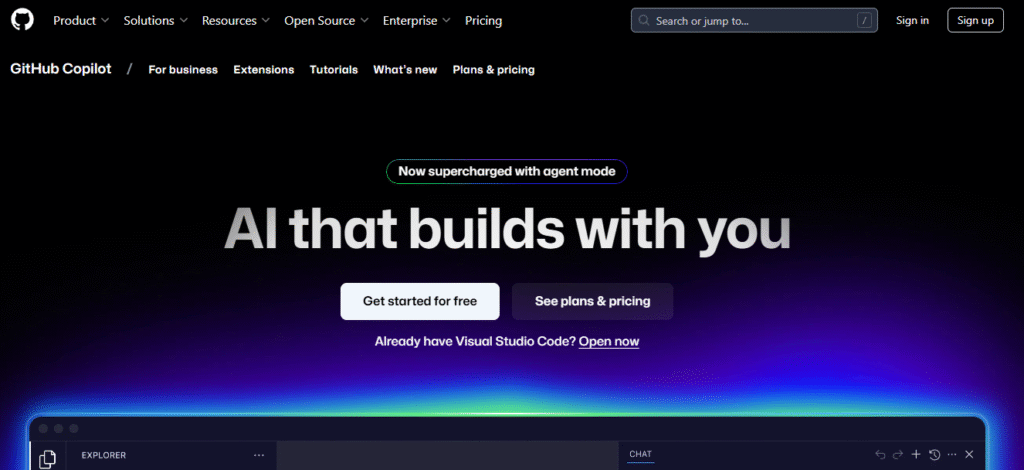
- When it was launched: GitHub Copilot was first announced in 2021 and became generally available in mid-2022.
- Who developed it: GitHub (owned by Microsoft) in collaboration with OpenAI.
- What it does: Generates code snippets, suggests autocompletions, provides function definitions, helps with debugging, and explains code in natural language. It supports a wide range of programming languages.
How it works step by step for a beginner:
- How to search it on Google: Search for “GitHub Copilot” or “AI code assistant.”
- Website interface explanation: GitHub Copilot is not a standalone web application; it’s an extension or plugin that integrates directly into popular Integrated Development Environments (IDEs) like VS Code, JetBrains IDEs, and Neovim.
- How to create an account and start your first project:
- You’ll need a GitHub account.
- Subscribe to GitHub Copilot (see paid version details below).
- Install the GitHub Copilot extension in your preferred IDE (e.g., Visual Studio Code).
- Once installed and authenticated, simply open a code file in your IDE.
- Your “first project” is to start writing code as you normally would. Copilot will automatically begin suggesting code.
- Beginner walkthrough of one core feature (Code Completion):
- Open your IDE with the Copilot extension enabled (e.g., VS Code).
- Create a new file (e.g.,
script.pyfor Python). - Start typing a comment or function definition. For example: Python
# Function to calculate the factorial of a number def factorial(n): - As you type, Copilot will start suggesting the rest of the function body. You can press
Tabto accept the suggestion, or continue typing to ignore it. It can suggest entire loops, conditional statements, or even entire functions.
Free version details:
- What features are available for free: GitHub Copilot is free for verified students, teachers, and maintainers of popular open-source projects. For others, there isn’t a free trial in the traditional sense, but sometimes promotions or limited access might be offered.
- Any limitations: If you don’t qualify for the free tier, you won’t have access without a paid subscription.
Paid version details:
- Plans available and pricing: GitHub Copilot costs $10 per month or $100 per year for individuals. Business and enterprise plans are also available with team management features.
- Benefits of paid plan: Full access to real-time code suggestions, support for numerous languages, context-aware assistance, and the Copilot Chat feature (allowing natural language interaction for code explanations and debugging).
- Is it worth it?
- Pros: Significantly speeds up coding, helps explore new APIs and languages, reduces repetitive boilerplate code, can assist in debugging and understanding unfamiliar code.
- Cons: Suggestions aren’t always perfect and require review, can sometimes lead to less “thinking” about code structure for beginners, potential for generating insecure code if not reviewed carefully.
- Verdict: For active developers, programmers, and even those learning to code, GitHub Copilot is a highly valuable tool. The time savings and increased efficiency it provides often outweigh the subscription cost, especially for professional work.
How I Solved a Problem Using This Tool: As a content creator who occasionally dabbles in web development, I used GitHub Copilot extensively when building a simple personal portfolio site. When I needed to implement a basic contact form with client-side validation, Copilot quickly suggested the necessary HTML structure, JavaScript validation logic, and even a basic CSS styling, saving me from having to look up every syntax detail.
Who should use this tool: Software developers, programmers, data scientists, web developers, students learning to code, and anyone involved in writing or reviewing code.
Conclusion for GitHub Copilot: GitHub Copilot has become an indispensable tool for many developers, fundamentally changing how code is written. Its real-time, context-aware suggestions boost productivity and make the coding process more fluid.
8. Synthesia – Create Professional AI Avatar Videos from Just Text Without Camera or Crew
Synthesia Overview Table
| Feature | Details |
|---|---|
| Tool Name | Synthesia |
| Developed By | Synthesia Ltd., London-based AI company |
| Launch Year | Founded in 2017; public platform gained traction in early 2020s |
| Core Purpose | Generate avatar-based videos using AI text-to-speech and templates |
| Key Features | AI avatars, voiceovers in 120+ languages, templates, screen recording, timeline editor |
| How to Use (Basic) | Choose avatar → Add script → Pick voice/language → Generate video |
| Free Plan | Limited demo video with watermark, basic avatar and voice options |
| Paid Plan | Starts at ~$22/month (billed annually), with higher plans for more features |
| Paid Features | No watermark, more minutes, premium avatars/voices, custom avatars, integrations |
| Best For | Trainers, marketers, educators, YouTubers, internal communications |
| Strengths | Fast video creation, multilingual support, no camera/mic needed |
| Limitations | Slightly robotic avatar feel, limited creative flexibility in free version |
| Google Search Tip | Search “Synthesia AI video generator” or “AI avatar video creator” |
Synthesia
Synthesia is an AI video generation platform that allows users to create professional-looking videos with AI avatars and voiceovers from plain text. It eliminates the need for cameras, microphones, or actors, democratizing video production.
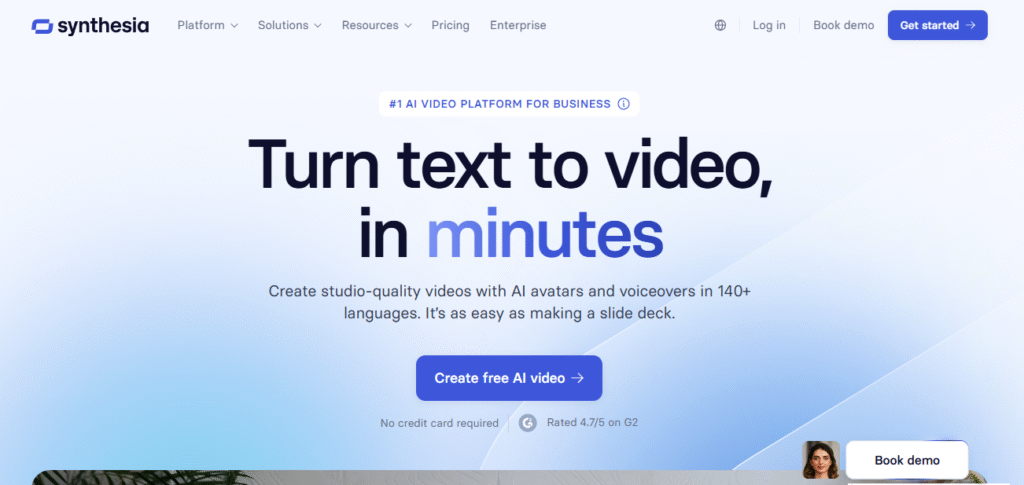
- When it was launched: Synthesia was founded in 2017, but its public platform and advanced AI avatar capabilities gained significant traction in the early 2020s.
- Who developed it: Synthesia, a London-based AI company.
- What it does: Generates videos using customizable AI avatars, text-to-speech voices in various languages and accents, and pre-designed templates. Users input text, and Synthesia converts it into a video with a speaking avatar.
How it works step by step for a beginner:
- How to search it on Google: Search for “Synthesia AI video” or “AI avatar video generator.”
- Website interface explanation: Synthesia’s web interface is intuitive, resembling a standard video editing platform but with a focus on AI elements. You’ll find sections for creating new videos, managing avatars, and accessing templates. The editor is timeline-based.
- How to create an account and start your first project:
- Go to synthesia.io.
- Click “Create a Free AI Video” or “Try it for free” and sign up with your email.
- Once logged in, you’ll likely start by choosing a template or a blank canvas.
- Your first project could be generating a short introductory video for a mock product.
- Beginner walkthrough of one core feature (Text to Video with Avatar):
- From your Synthesia dashboard, click “Create video.”
- Choose an AI avatar from the library. You can customize their appearance.
- In the text box below the avatar, type or paste your script.
- Select a voice and language for your avatar.
- Add slides or visual elements if desired.
- Click “Generate video.” Synthesia will process your text and create a video of the avatar speaking your script.
Free version details:
- What features are available for free: Synthesia typically offers a limited free demo or trial, allowing users to create one or a few short videos with a watermark, often with a limited selection of avatars and voices.
- Any limitations: Watermarks, very limited video length, restricted avatar/voice selection, no commercial usage rights, and often a single-use demo rather than an ongoing free tier.
Paid version details:
- Plans available and pricing: Synthesia offers “Starter” plans starting around $22 per month (billed annually) for 10 minutes of video per month, with “Creator” and “Enterprise” tiers offering more minutes, custom avatars, premium voices, and collaboration features.
- Benefits of paid plan: No watermarks, significantly more video minutes, access to a wider library of avatars and voices, custom avatar creation, premium features like screen recording and integrations, and commercial usage rights.
- Is it worth it?
- Pros: Creates professional-looking videos quickly and affordably, eliminates need for physical production, consistent branding, supports many languages, ideal for explanatory content.
- Cons: AI avatars can sometimes feel a bit unnatural (though constantly improving), limited creative flexibility compared to traditional video production, higher tiers can be costly.
- Verdict: For businesses, educators, and marketers who need to produce a high volume of explanatory, training, or marketing videos without the complexities and costs of traditional filming, Synthesia is an incredibly worthwhile investment.
What I Did with This Tool (Real Use Case): I personally used Synthesia to create a series of internal training videos for a new software rollout at my previous workplace. Instead of coordinating shoots and hiring voice actors, I simply uploaded the script, chose an avatar, and Synthesia generated professional-looking videos that were easily digestible for the employees.
Who should use this tool: Corporate trainers, educators, marketers, sales teams, content creators, and businesses that need to create professional videos efficiently and at scale.
Conclusion for Synthesia: Synthesia is transforming video production by making it accessible and efficient. Its AI avatar technology allows for rapid creation of professional videos, making it a powerful tool for communication and learning.
9. ChatGPT’s Advanced Data Analysis – Your Personal AI Data Scientist Inside Chat
ChatGPT Code Interpreter (ADA) – Overview Table
| Feature | Details |
|---|---|
| Tool Name | ChatGPT Code Interpreter / Advanced Data Analysis (ADA) |
| Developed By | OpenAI |
| Launch Date | July 2023 (as Code Interpreter), now branded as ADA |
| Core Purpose | Run Python code for data analysis, charting, calculations, file conversion |
| Key Features | Executes Python, analyzes files (CSV, Excel), visualizes data, cleans data |
| How It Works | Upload file → Ask in natural language → ADA writes & runs Python code |
| Google Search Tip | Search “ChatGPT Advanced Data Analysis” or “ChatGPT Code Interpreter” |
| Free Plan Access | ❌ Not available in free plan |
| Paid Plan Requirement | ✅ ChatGPT Plus ($20/month) required |
| Use Case Example | Upload CSV → Ask “Show top-selling items by category with chart” → Done |
| Pros | Code-free analysis, supports many formats, instant insights, NLP features |
| Cons | No access in free plan, limited by file size, accuracy needs user checks |
| Best For | Analysts, students, marketers, researchers, devs, data newbies |
ChatGPT Code Interpreter (Advanced Data Analysis)
The ChatGPT Code Interpreter, now often referred to as “Advanced Data Analysis” within ChatGPT Plus, is a powerful feature that allows ChatGPT to write and execute Python code in a secure, isolated environment. This enables it to perform complex data analysis, mathematical calculations, file conversions, and even generate data visualizations.
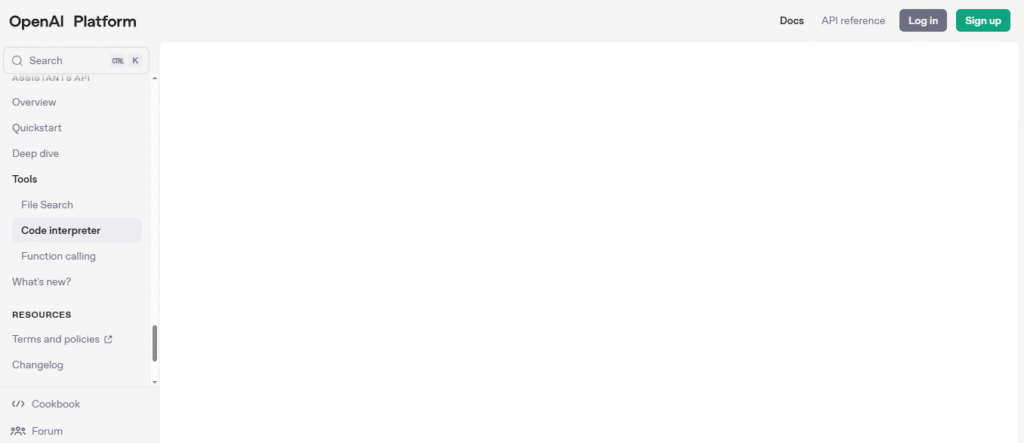
- When it was launched: The Code Interpreter was initially rolled out to ChatGPT Plus subscribers in July 2023. It has since been rebranded to Advanced Data Analysis.
- Who developed it: OpenAI, as an extension of the ChatGPT platform.
- What it does: Executes Python code for data analysis, mathematical modeling, file manipulation (e.g., CSV, Excel, images), statistical calculations, and generating charts/graphs. It can understand natural language requests and translate them into executable code.
How it works step by step for a beginner:
- How to search it on Google: Search for “ChatGPT Code Interpreter” or “ChatGPT Advanced Data Analysis.”
- Website interface explanation: This feature is not a separate website. It’s accessed directly within the ChatGPT Plus chat interface. When starting a new chat, you’ll see an option to enable “Advanced Data Analysis” (or “Code Interpreter”) from the model dropdown menu.
- How to create an account and start your first project:
- You need a ChatGPT Plus subscription ($20/month).
- Start a new chat in ChatGPT.
- Select the “GPT-4o” (or relevant latest model) and ensure “Advanced Data Analysis” (or similar) is toggled on if it’s not automatically.
- Your first project could be uploading a small CSV file and asking it to summarize the data.
- Beginner walkthrough of one core feature (Data Analysis):
- Click the paperclip icon in the chat input box to upload a file (e.g.,
sales_data.csv). - In the chat box, type your request. For example: “Analyze this sales data. Show me the total sales per product category and visualize it with a bar chart.”
- ChatGPT will indicate that it’s “Thinking” or “Running Code.” It will then write and execute Python code behind the scenes to perform the analysis.
- It will present the results, including the data summary and the generated chart, often with explanations of its findings.
- Click the paperclip icon in the chat input box to upload a file (e.g.,
Free version details:
- What features are available for free: The Code Interpreter / Advanced Data Analysis is a feature exclusive to ChatGPT Plus and higher tiers. It is not available in the free version of ChatGPT.
- Any limitations: No access on the free tier.
Paid version details:
- Plans available and pricing: Included with ChatGPT Plus for $20 per month.
- Benefits of paid plan: Unlocks powerful data analysis capabilities without needing to write code yourself, can handle various file types, performs complex calculations, generates visualizations, helps with debugging code snippets.
- Is it worth it?
- Pros: Incredible for non-programmers to perform data analysis, powerful for quick data insights, useful for developers to debug or test code, versatile for file conversions and manipulations.
- Cons: Can be slow for very large datasets, requires precise prompting for best results, still an AI and can make errors (though rare for simple tasks).
- Verdict: If you work with data regularly, even casually, or need to analyze information from various file formats, the Advanced Data Analysis feature alone makes a ChatGPT Plus subscription worth it. It democratizes data science.
A Practical Example from My Projects: I used the Advanced Data Analysis feature to quickly process a dataset of survey responses for a content strategy project. I uploaded a CSV, asked it to identify common themes from open-ended questions using natural language processing, and then visualize the demographic breakdown of respondents. It provided insightful charts and summaries in minutes, saving me from tedious manual analysis or complex Excel formulas.
Who should use this tool: Data analysts (beginner to intermediate), researchers, students, marketers, business professionals, developers (for quick debugging/testing), and anyone who needs to extract insights from data or manipulate files.
Conclusion for ChatGPT Code Interpreter/Advanced Data Analysis: This feature transforms ChatGPT into a formidable data analysis powerhouse. It significantly lowers the barrier to entry for complex data tasks, making powerful computational capabilities accessible through natural language.
10. ElevenLabs – Hyper-Realistic AI Voice Generator & Voice Cloner for Creators
ElevenLabs – Overview
| Feature | Details |
|---|---|
| Tool Name | ElevenLabs AI |
| Developed By | ElevenLabs Inc. (Polish-American AI company) |
| Launch Date | 2022 |
| Core Purpose | Text-to-Speech + Voice Cloning |
| Key Features | Ultra-realistic voice generation, voice cloning, multilingual support, API |
| How It Works | Type/paste text → Choose voice → Adjust settings → Generate audio |
| Google Search Tip | “ElevenLabs AI voice” or “ElevenLabs text to speech” |
| Free Plan Access | ✅ Yes – with character limits (e.g., 10,000/month) |
| Paid Plan Pricing | Starts from $5/month (annual billing) |
| Use Case Example | Convert YouTube script into professional voiceover using selected voice |
| Pros | Realistic output, multilingual, fast, intuitive UI, great for creators |
| Cons | Monthly character limits, ethical voice cloning concerns |
| Best For | Podcasters, video creators, audiobook narrators, educators, game devs |
ElevenLabs
ElevenLabs is a leading generative AI tool specializing in realistic voice synthesis and voice cloning. It can generate natural-sounding speech from text in various voices and languages, and even clone existing voices with impressive accuracy.
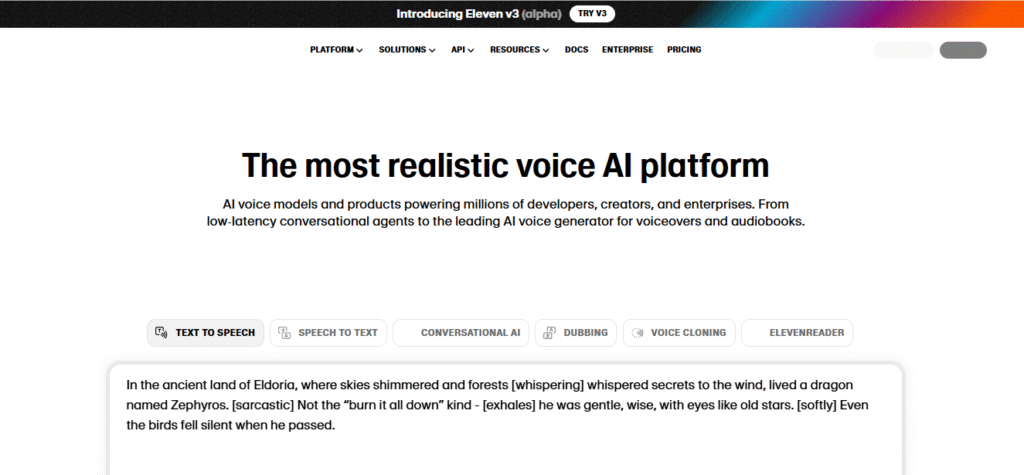
- When it was launched: ElevenLabs was founded in 2022.
- Who developed it: ElevenLabs Inc., a Polish-American AI research company.
- What it does: Converts text into highly realistic speech (text-to-speech), offers voice cloning (generating new speech in an uploaded voice), and provides a robust API for integration into other applications. It supports numerous languages and accents.
How it works step by step for a beginner:
- How to search it on Google: Search for “ElevenLabs AI voice” or “ElevenLabs text to speech.”
- Website interface explanation: The ElevenLabs website has a user-friendly interface divided into sections like “Speech Synthesis” (text-to-speech), “Voice Library,” and “VoiceLab” (for cloning). The primary interface for synthesis is a text box and various voice/setting selectors.
- How to create an account and start your first project:
- Go to elevenlabs.io.
- Click “Sign Up for Free” and create an account using your email, Google, or Discord.
- Once logged in, you’ll be taken to the “Speech Synthesis” tab.
- Your first project could be converting a short paragraph of text into speech.
- Beginner walkthrough of one core feature (Speech Synthesis):
- In the “Speech Synthesis” tab, select a pre-existing voice from the “Voice” dropdown menu (e.g., “Adam,” “Dorothy”).
- In the large text box, type or paste the text you want to convert to speech.
- Adjust settings like “Stability” and “Clarity + Similarity Enhancement” (for fine-tuning the voice).
- Click “Generate.” ElevenLabs will quickly generate an audio file of your text. You can then play or download it.
Free version details:
- What features are available for free: ElevenLabs offers a generous free tier. Users get a certain number of characters per month (e.g., 10,000 characters) to generate speech using a selection of voices.
- Any limitations: Character limits per month, limited number of voices in the free library, and certain advanced features like custom voice cloning might be restricted or require a waiting period.
Paid version details:
- Plans available and pricing: Plans range from a “Starter” plan for $5 per month (billed annually) offering more characters and access to VoiceLab for custom voice cloning, up to “Creator,” “Pro,” and “Enterprise” tiers with significantly higher character limits, more voice slots, and priority support.
- Benefits of paid plan: Vastly increased character limits, access to the full VoiceLab for creating custom voice clones, higher quality audio, commercial usage rights, and access to a growing library of premium voices.
- Is it worth it?
- Pros: Industry-leading voice realism, support for many languages and accents, impressive voice cloning capabilities, user-friendly interface, excellent for various audio content needs.
- Cons: Character limits can be hit quickly for very long-form content, ethical considerations around voice cloning.
- Verdict: For podcasters, audiobook creators, video producers, game developers, or anyone needing high-quality, realistic voiceovers, ElevenLabs is an exceptional tool and highly worth its subscription.
Real-life personal example usage: I frequently use ElevenLabs to generate voiceovers for my personal short educational videos. I write a script, paste it into ElevenLabs, choose a voice (sometimes even a cloned version of my own voice for consistency), and within seconds I have a professional-sounding voiceover ready to be added to my video, saving me hours of recording and editing.
Who should use this tool: Podcasters, audiobook narrators, YouTubers, video producers, game developers, e-learning content creators, and businesses requiring high-quality, realistic voiceovers.
Conclusion for ElevenLabs: ElevenLabs has set a new standard for AI voice generation, offering incredibly natural-sounding speech and powerful voice cloning capabilities. It’s a must-have for anyone serious about audio content.
Conclusion: The AI Revolution Continues
The world of generative AI in 2025 is vibrant and incredibly dynamic. From crafting stunning generative AI images with Midjourney and DALL-E 3, to producing compelling narratives with ChatGPT, and even generating functional code with GitHub Copilot, these tools are redefining how we create, innovate, and work. We’ve seen how tools like Synthesia make video production accessible, ElevenLabs delivers incredibly realistic voices, and RunwayML pushes the boundaries of AI video. The Advanced Data Analysis feature within ChatGPT further democratizes complex data analysis, putting powerful insights at everyone’s fingertips.
Choosing the “best” tool truly depends on your specific needs:
- For high-quality, artistic generative AI images: Midjourney remains the king for its aesthetic output.
- For versatile text generation and general AI assistance (including image generation with text) and powerful data analysis: ChatGPT (especially with Plus and Advanced Data Analysis enabled) is the all-rounder you need.
- For commercially safe images and seamless integration with design workflows: Adobe Firefly is your go-to.
- For cutting-edge text-to-video generation and AI video editing: RunwayML (and the upcoming Sora for groundbreaking realism) are leading the pack.
- For professional, realistic voiceovers and voice cloning: ElevenLabs is unmatched.
- For accelerating coding and intelligent code suggestions: GitHub Copilot is indispensable for developers.
These generative AI tools are not just fads; they are fundamental shifts in how we approach creative and analytical tasks. They empower individuals and organizations to achieve more with less, fostering a new era of productivity and innovation. Embrace these tools, experiment with their capabilities, and get ready to be amazed by what you can create. The future of work and creativity is here, and it’s powered by generative AI.
Also Read:-
Top 10 AI Tools for YouTube Automation – Pros and Cons You Must Know
This Small Business Owner Grew Revenue 10x Using These 3 AI Tools in 2025
Hi, I’m Santu Kanwasi, a passionate blogger with over 2 years of experience in content writing and blogging. I create original, informative, and engaging articles on a wide range of topics including news, trending updates, and more. Writing is not just my profession—it’s my passion. I personally research and write every article to ensure authenticity and value for my readers.
Whether you’re looking for fresh perspectives or reliable updates, my blog is your go-to source!