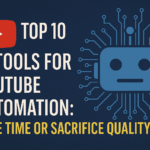Introduction
Let’s face it Top 5 AI Chrome Extensions —we all spend a crazy amount of time in our web browsers. Whether you’re replying to emails, writing content, attending meetings, or just browsing, a huge chunk of our daily hustle happens online. So what if you could hand off some of that load to a digital assistant who works quietly in the background? That’s exactly what AI Chrome extensions are doing in 2025. They’re transforming how we interact with the web—making it smoother, faster, and smarter. In this blog, I’ll walk you through five standout AI extensions that are genuinely helpful (not just hyped). These tools are already changing the game for students, freelancers, and productivity geeks alike.
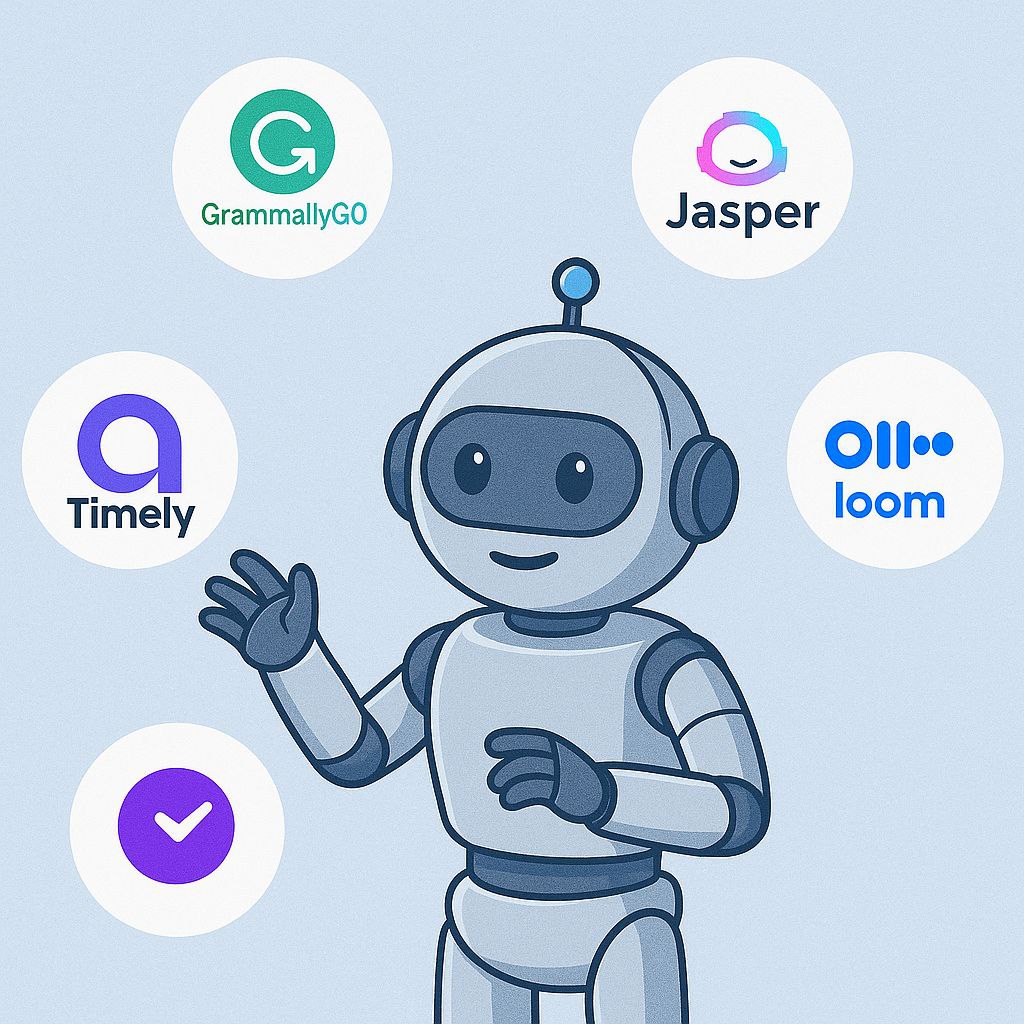
Why Use AI Chrome Extensions in 2025?
We’re living in an era where time is money, and attention is gold. Between juggling tasks, meetings, deadlines, and endless tabs, it’s easy to feel overwhelmed. That’s where AI extensions step in—not just to make life easier but to actually help you breathe a little. In 2025, these tools are more refined than ever. They’re not just automating work; they’re adapting to how *you* work. Whether it’s organizing your day, helping with writing, or tracking time without feeling like you’re under surveillance—these extensions have your back. And the best part? Most of them don’t even require a learning curve. You install, you use, you save hours—it’s that simple.
Top 5 AI Chrome Extensions for 2025
a) GrammarlyGO – AI Writing Assistant Chrome
If you’re the type who writes emails, blog posts, or even just long social captions, GrammarlyGO will feel like magic. It doesn’t just fix your typos—it adjusts your tone, rewrites awkward sentences, and even helps you sound more confident or empathetic, depending on what you need. It’s like having an editor in your pocket, one that understands your style and actually improves it. And with real-time suggestions, you get better at writing without even trying. It’s a must-have, especially if your job depends on clear communication.
b) Jasper AI – AI Content Generator Extension
Think of Jasper as your go-to brainstorming partner who’s always awake. Whether you’re stuck writing a product description, ad copy, or a blog intro, Jasper jumps in with smart, creative suggestions. What makes it awesome in 2025? It tailors content based on your brand voice and your audience. So whether you’re snappy and fun or formal and to-the-point, Jasper adapts. Many bloggers, marketers, and even startups rely on it daily—not just to write faster but to write smarter.
c) Otter.ai – AI Meeting Transcription Chrome
Zoom fatigue is real, and trying to remember what was discussed in every meeting is exhausting. Otter.ai solves this beautifully. It listens, transcribes, and organizes everything people say—almost like having a personal meeting assistant who never blinks. It’s insanely helpful for students, professionals, or anyone dealing with a high volume of calls. Bonus? You can review key points later without rewatching an hour-long meeting. That’s a huge win.
d) Loom AI – AI Video Messaging Tool
Loom isn’t new, but in 2025, it got a serious upgrade with AI. Now when you record quick tutorials or explanations, the AI steps in to generate summaries and even create highlights. This makes it 10x easier for your viewer to grasp the message without watching the whole thing. Whether you’re explaining a process to a colleague or recording a client walkthrough, Loom saves time on both ends—and makes you look good while doing it.
e) Timely AI – Automatic Time-Tracking Extension
How do you actually spend your time online? Timely AI answers that question without making you feel micromanaged. It quietly watches what tools, websites, or tabs you’re using and logs it all in a super clean dashboard. The goal isn’t to judge—it’s to help you reflect and optimize. Freelancers love it for billing accurately, and remote teams use it to stay productive without the weird vibes of traditional tracking software. Think of it as a productivity mirror, not a bossy tracker.

How to Choose the Right AI Extension?
With so many extensions out there, picking one can feel like scrolling endlessly on Netflix. Here’s a tip: start with your pain points. Hate writing? GrammarlyGO or Jasper. Constantly in meetings? Go with Otter. Losing track of time? Timely has you covered. Also consider whether the extension fits your workflow, offers a decent free plan, and most importantly—protects your data. Read actual user reviews, not just the polished ones on landing pages. And don’t be afraid to test a few before settling. It’s your browser—you get to be picky.
Future of AI Chrome Extensions
AI extensions are just getting started. In a year or two, we might see tools that can auto-respond to emails in your voice, summarize websites with a voice note, or even block distractions with smart nudges based on your behavior. The next wave will be even more personal—understanding not just what you do, but how you feel. Crazy, right? But if 2025 is any indication, the future browser might feel less like a tool and more like a teammate. Exciting times ahead.
Conclusion
Alright, let’s wrap it up. These five AI Chrome extensions aren’t just trending—they’re actually useful. They help you write faster, manage your time better, capture your ideas, and communicate smarter. If you haven’t already, try at least one from this list and see how it changes your daily flow. And hey, if you know of a tool that’s blowing your mind in 2025, drop it in the comments. Sharing is caring, and we’re all trying to make tech work better for us.
FAQs
What’s the best free AI extension for Chrome?
GrammarlyGO and Otter.ai offer solid free versions. They’re great if you want powerful tools without paying upfront.
How do AI Chrome extensions work?
They integrate into your browser and use AI algorithms to process data, suggest actions, or automate tasks—like writing, scheduling, or organizing content.
Are AI Chrome extensions safe to use?
Mostly yes—especially when downloaded from the Chrome Web Store. Just check the permissions they ask for and skim through user reviews before installing.
Can students benefit from AI extensions?
Big time! Students use Grammarly for essays, Otter for lectures, and Timely to track their study hours. It’s like building your own smart toolkit for school life.
How to boost productivity with AI extensions?
Figure out where you waste the most time, and find an extension to fix that. The right tool should make your routine feel smoother—not more complicated.
Also Read For More AI tools
GPT-5 & Beyond – Is OpenAI’s Latest Model Achieving AGI-like Capabilities?
AI Essay Writer vs Elicit AI Tool vs Reworder: Best AI Tools in 2025?
Best AI Tools List 2025: Top Free and Popular Tools for Productivity and Business.
Hi, I’m Santu Kanwasi, a passionate blogger with over 2 years of experience in content writing and blogging. I create original, informative, and engaging articles on a wide range of topics including news, trending updates, and more. Writing is not just my profession—it’s my passion. I personally research and write every article to ensure authenticity and value for my readers.
Whether you’re looking for fresh perspectives or reliable updates, my blog is your go-to source!